Have you ever felt like your Gemini conversations deserved cooler names? Maybe you’re brainstorming a project, cracking inside jokes, or just exploring something fascinating.
Whatever the reason, renaming your chats can be a fun and helpful way to personalize your Gemini experience.
Why Rename Your Gemini AI Chats?
1. Become a Chat Organization Pro: Gone are the days of scrolling through endless “Chat 1234″s.
Imagine instantly finding that brainstorming session with “Project Mars ” or your hilarious meme exchange with “Friends Who Meme Together .”
Renaming brings order and saves precious time.
2. Spark Creativity and Fun: Descriptive names like “Philosophy Corner ” or “Recipe Lab ” can spark inspiration and make you smile every time you see them.
Let your personality shine through your chat titles!
3. Boost Collaboration & Sharing: Working on a project with friends? Rename the chat to something everyone remembers, like “The Great App Idea .”
This not only keeps everyone in the loop but also adds a sense of shared ownership and excitement.
4. Enhance Memory & Recall: Ever forget what a specific chat was about? A well-named chat instantly jogs your memory.
“Beach Trip Planning ️” brings back sunny vibes, while “Life Hacks Exchange” reminds you of those handy tips.
5. Create Inside Jokes & Shared Experiences: Remember that hilarious incident that only your best friend gets?
Name the chat “Taco Disaster Night ” and relive the laughter every time you chat. It’s a fun way to build shared memories and strengthen your connection.
So, go beyond the practical and embrace the creative! Renaming your Gemini chats isn’t just about organization, it’s about personalization, memory, and shared experiences.
How to Rename Your Gemini Chats:
Here’s a step-by-step guide to help you personalize your Gemini chats:
Open the Gemini website or app and navigate to the chat you want to rename.
On the desktop version, hover your mouse over the chat on the side panel. You’ll see three dots appear – that’s your magic button!
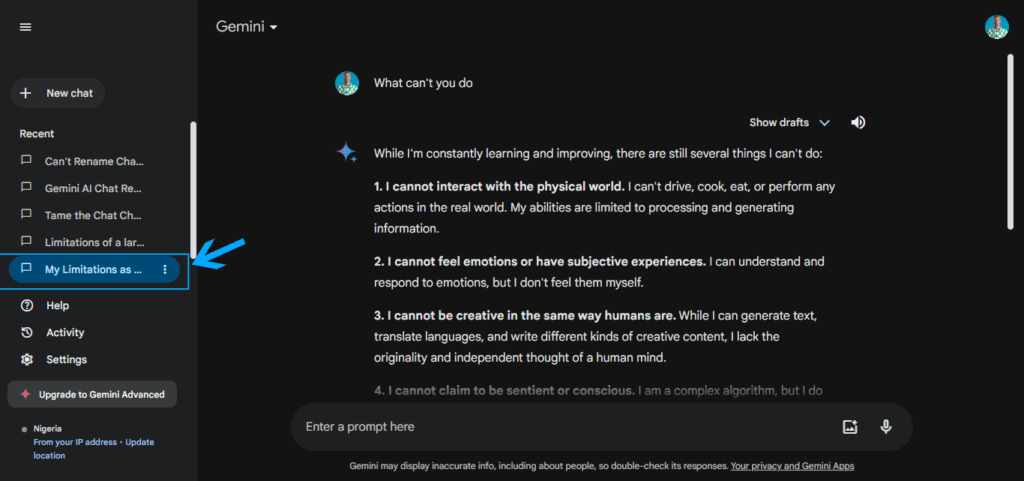
2. Unleashing the Renaming Your Power:
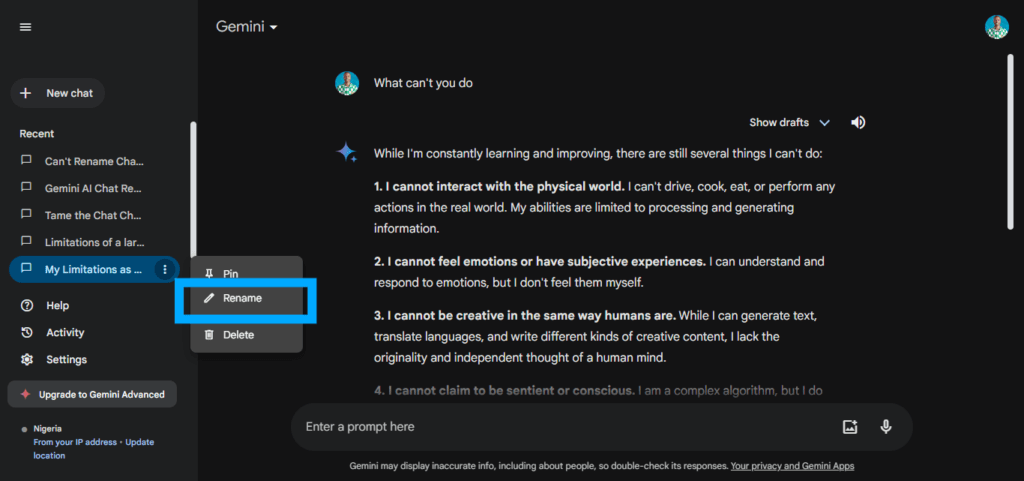
- Click on the three dots (desktop)
- In the options that appear, you’ll find the glorious “Rename” button.
3. Craft Your Masterpiece:
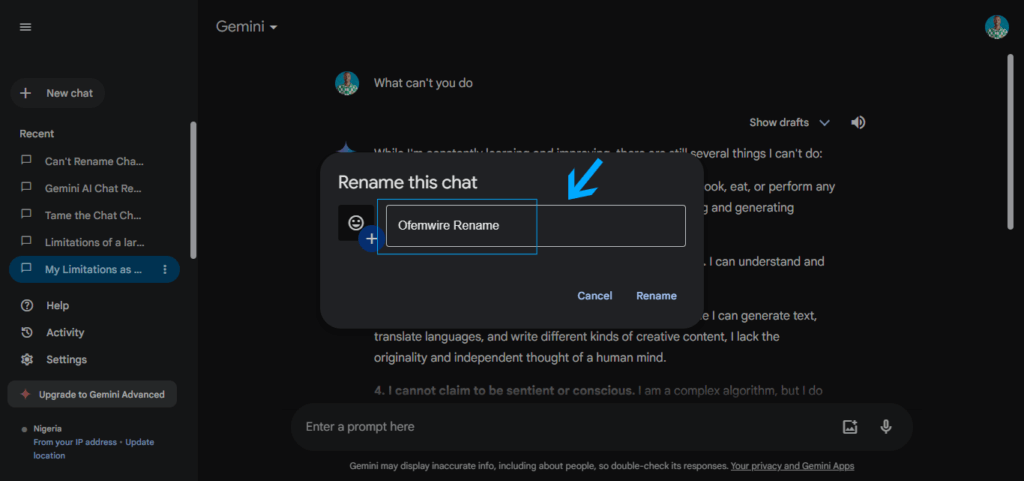
- This is where your creativity shines. Type in the new name you wish to bestow upon your chat. Remember, clarity and fun are key!
4. Sealing the Deal:
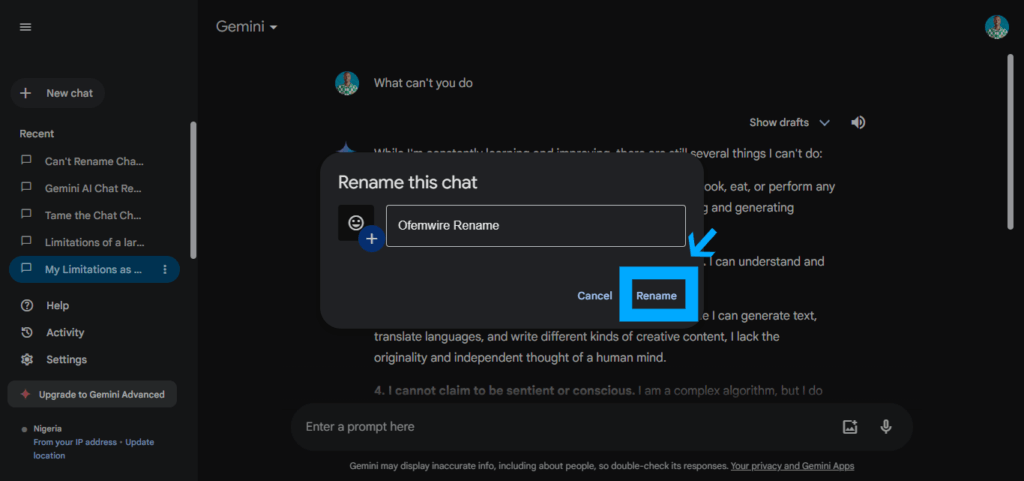
- Once you’re satisfied with your masterpiece, click “Rename” voila! Your chat now proudly carries its new, personalized title.
Remember: This feature is currently available on desktop and is gradually rolling out to the mobile app. Don’t worry if you don’t see it yet, it’s on its way!
3 Pro Tips for Renaming Your Gemini AI Chats:
Embrace Keywords and Descriptions: Don’t underestimate the power of simple clarity. Use keywords or key phrases that accurately reflect the chat’s content. “Worldbuilding Session” is more descriptive than “Chat 78.”
Be Creative: Play with words and double meanings. “Philosophy Cornerstone” for a deep discussion, “Meme-ing of the Apocalypse” for funny exchanges, or “Brainstorming Bonanza” for creative projects.
Emojis Add Personality: Don’t shy away from emojis! They can visually represent the chat’s theme, add humor, or simply express your playful side.
“Coding ” for tech projects, “Travel Tales ✈️” for trip planning, or “Life Hacks ✨” for sharing tips.
Remember, the best names are memorable, reflect the content, and spark a smile. So be creative and have fun with it!

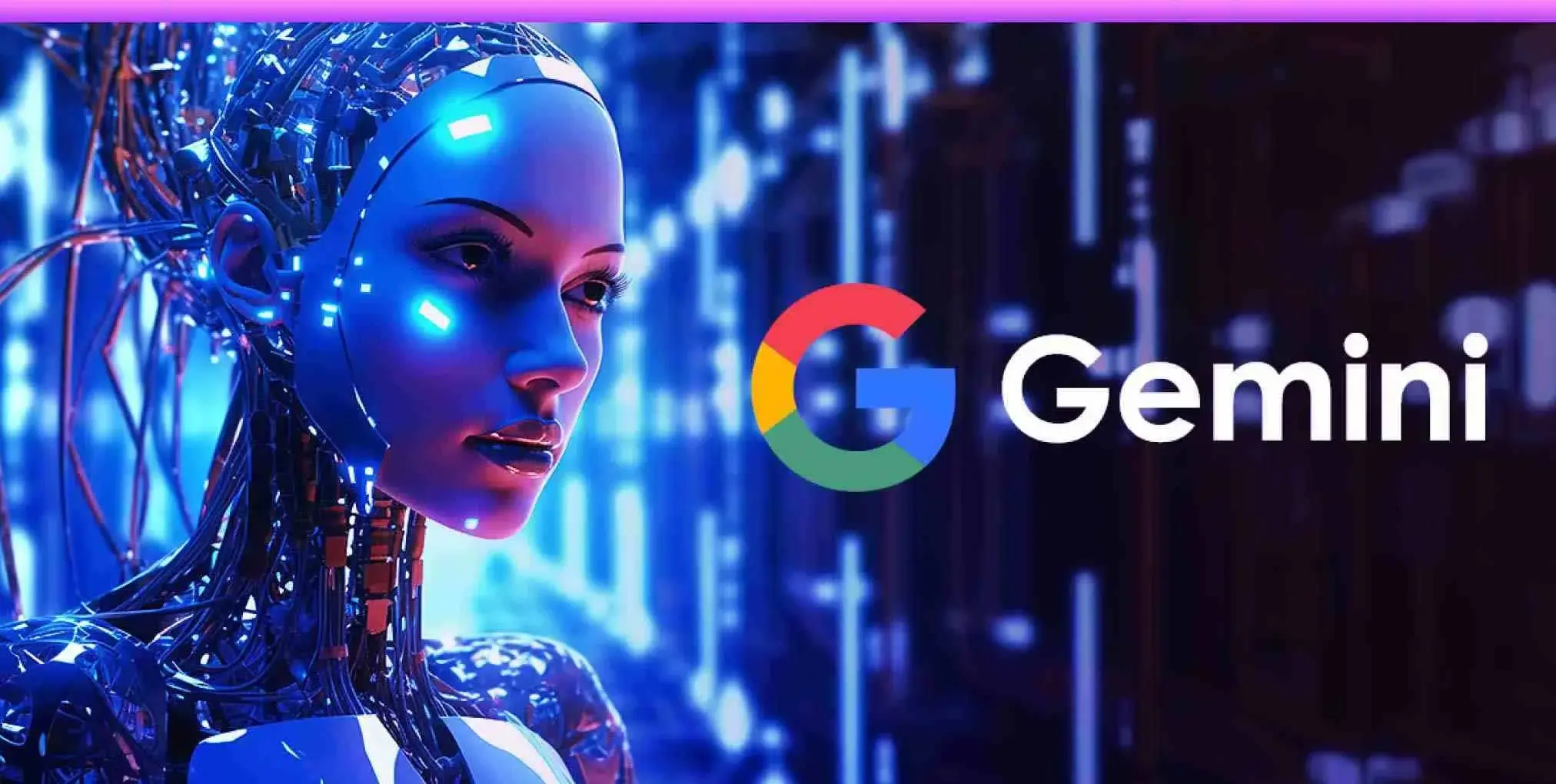
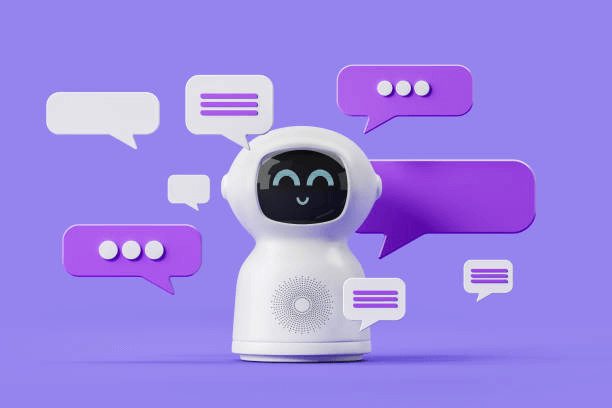




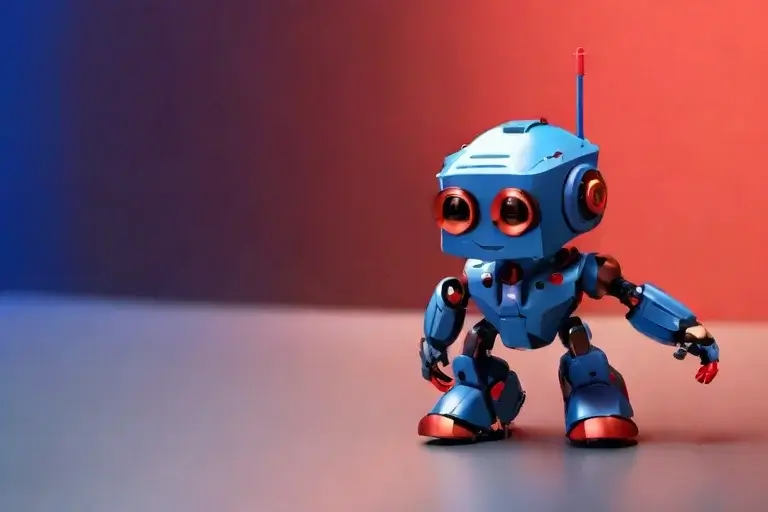
2 comments
I’m not that much of a online reader to be honest but your blogs really nice, keep it up!
I’ll go ahead and bookmark your site to come back down the road.
Many thanks
Thanks Steffen, we are glad you like it