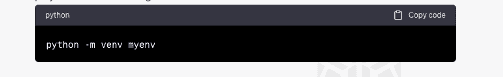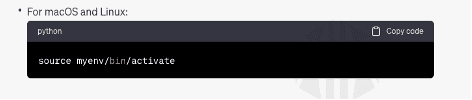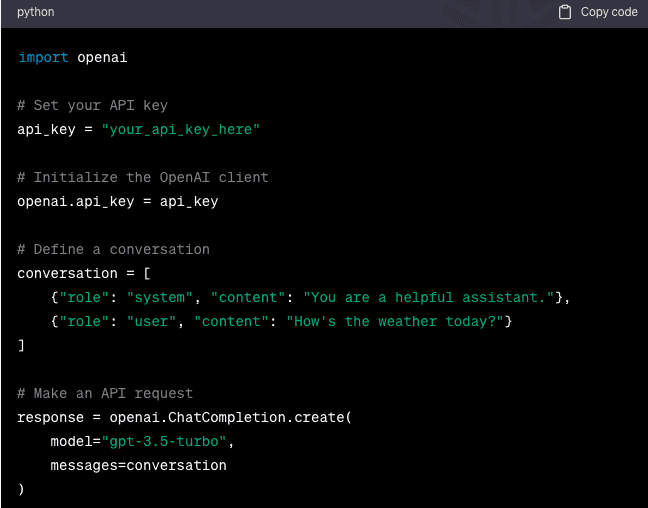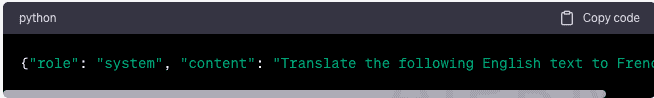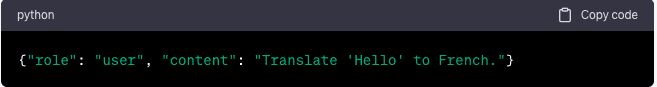|
Getting your Trinity Audio player ready...
|
The following are necessary steps to use ChatGPT APIs in Python: configure your Python environment, get an API key from OpenAI, write Python code to create API calls, and modify the results to fit the needs of your application. Use natural language processing to its maximum ability to improve your projects.
Data is driving growth in a variety of industry sectors. To create intelligent and engaging applications, it is essential to leverage the capabilities of Artificial intelligence and Natural Language Processing. The OpenAI-developed ChatGPT provides robust APIs that let programmers incorporate chatbot functionality into Python apps.
We will look at how to use ChatGPT APIs in Python in this in-depth guide, which includes step-by-step instructions, useful examples, and responses to frequently asked questions.
Let’s explore ChatGPT APIs and learn how to make the most of their possibilities.
How to Use ChatGPT APIs in Python
Before we embark on this exciting journey, let’s outline the key steps and subtopics we’ll be covering in this guide. This roadmap will help us navigate through the intricacies of using ChatGPT APIs effectively.
What Are ChatGPT APIs?
ChatGPT APIs are a set of tools and resources that allow developers to integrate ChatGPT into their Python applications. ChatGPT is a language model developed by OpenAI, known for its ability to understand and generate human-like text. These APIs enable you to create interactive and dynamic conversations with the model, opening up exciting possibilities for applications in various domains.
Read Blog: ChatGPT for Data Science
Setting Up Your Python Environment
To begin using ChatGPT APIs in Python, you need to set up your development environment. Here are the essential steps to get started:
- Install Python: If you don’t have Python installed, download and install it from the official Python website (https://www.python.org/downloads/).
- Create a Virtual Environment: It’s a good practice to create a virtual environment for your project. Use the following command to create one:
Activate the Virtual Environment
Depending on your operating system, you can activate the virtual environment using the following commands:
For macOS and Linux:
Now that you have your Python environment set up, it’s time to obtain API access.
Obtaining API Access
To use ChatGPT APIs, you’ll need an API key from OpenAI. Here’s how you can obtain one:
- Visit the OpenAI website at https://openai.com.
- Sign in to your OpenAI account or create one if you don’t have an account already.
- Navigate to the API section and generate your API key.
- Save your API key securely, as you’ll need it to authenticate your requests.
- With your API key in hand, you’re ready to make your first API request.
Read Blog: How can Data Scientists use Chatgpt for developing Machine Learning models
Making Your First API Request
Now, let’s create a Python script to make your inaugural API request to ChatGPT. In this example, we’ll send a simple message to the model and retrieve its response.
This code sets up your Python environment, initializes the OpenAI client with your API key, defines a conversation, and retrieves the model’s response. It’s a basic example, but it showcases the power of ChatGPT.
Customizing ChatGPT Responses
ChatGPT’s responses can be customized to suit your application’s needs. You can instruct the model using system-level instructions or user messages to guide the conversation. Experiment with different prompts to achieve the desired output.
For instance, you can use a system-level instruction like:
Or, you can provide user instructions like:
By crafting your instructions effectively, you can control the model’s responses and tailor them to your requirements.
Handling Errors and Exceptions
While working with ChatGPT APIs, you may encounter errors or exceptions. It’s crucial to handle them gracefully to ensure your application’s reliability. Here are some common errors you might encounter:
Rate Limiting
ChatGPT APIs have rate limits. If you exceed these limits, you’ll need to wait before making additional requests. Ensure your code accounts for rate limits.
Incomplete Responses
Sometimes, the model may return incomplete responses. Make sure to check the response for its ‘usage’ field to see if you’ve reached the API’s maximum token limit.
Authentication Errors
Double-check your API key and ensure it’s correctly set in your code. Authentication errors can prevent successful requests.
Handling errors ensures that your application runs smoothly and provides a positive user experience.
Read Blog: Language Model Optimization with ChatGPT
Best Practices for API Usage
To make the most of ChatGPT APIs, consider the following best practices:
Experiment and Iterate
Don’t hesitate to experiment with different instructions and approaches. Iterate to fine-tune the model’s responses.
Test Thoroughly
Test your application thoroughly to identify and address any quirks or issues with the model’s output.
Data Privacy
Be mindful of the data you send to the model, especially if it contains sensitive or personal information.
Optimize Tokens
Keep an eye on the token count, as excessive tokens may result in incomplete responses.
Community Guidelines
Follow OpenAI’s usage guidelines to ensure ethical and responsible AI use.
By following these best practices, you can create applications that effectively leverage ChatGPT’s capabilities.
ChatGPT Real-world Applications
ChatGPT APIs have a wide range of applications across industries. Here are a few examples:
Customer Support Chatbots
Use ChatGPT to build chatbots that provide instant customer support, answer queries, and handle common issues.
Content Generation
Automate content creation for blogs, social media, or other platforms by integrating ChatGPT.
Language Translation
Develop applications for real-time language translation and multilingual communication.
Code Assistance
Improve your coding skills by using ChatGPT to assist with code-related queries and challenges.
FAQs
How to use ChatGPT APIs in Python?
To use ChatGPT APIs in Python, you’ll need to set up your Python environment, obtain an API key from OpenAI, and make API requests using the OpenAI Python library. The detailed steps are outlined in the guide above.
Can ChatGPT run Python code?
No, ChatGPT cannot execute Python code. It’s designed for natural language processing and generating human-like text but doesn’t have the capability to run code.
How to use ChatGPT API for free?
As of my last knowledge update in September 2021, ChatGPT API usage is not free. You’ll need to check OpenAI’s pricing and policies for the most up-to-date information on costs and potential free trials.
How to get data from REST API in Python?
To retrieve data from a REST API in Python, you can use libraries like ‘requests’ to send HTTP requests to the API endpoints. Once you receive the data, you can parse and process it in your Python code as needed.
Conclusion
In this comprehensive guide, we’ve delved into the world of ChatGPT APIs and learned how to use them effectively in Python. From setting up your environment to handling errors and exploring real-world applications, you’re now equipped to harness the power of ChatGPT in your projects.
Remember to experiment, iterate, and follow best practices to create AI-powered applications that make a positive impact. ChatGPT is a powerful tool, and with great power comes great responsibility. Use it wisely and ethically to unlock its full potential.