AI Tools 101
ContentStudio Review: The Best AI Tool for Social Media? (April 2024)
Unite.AI is committed to rigorous editorial standards. We may receive compensation when you click on links to products we review. Please view our affiliate disclosure.

Social media management can be a daunting task, especially if you are managing multiple accounts. How do you know what to post and when? How do you maintain a competitive edge? What about managing customer service?
What if there was a platform that could answer all these questions and more? Introducing ContentStudio: the all-in-one social media management tool that does it all.
In this ContentStudio review, we will look at the main features of ContentStudio, including the AI Writer, Social Media Scheduler, and Social Inbox. I will walk you through using ContentStudio, specifically setting up your account and scheduling a social media post.
From there, we'll talk about its pros and cons and suggest some alternatives we've come across if you're curious. By the end, you'll have a clear idea of whether or not ContentStudio is the best social media management platform for your business!
What is ContentStudio?

ContentStudio is a powerful content curation tool that simplifies social media management by allowing you to manage multiple accounts in one place. Its primary feature is the post scheduler, but it's on the cutting edge of technology, equipped with features like an AI caption and image generator, which I will explain and walk you through!
It also comes with a social media analytics tool to track your metrics and competition within your niche, a social inbox tool to manage all your social media comments and messages in one place, and a “Discover” tab to find trending content to share online quickly.
ContentStudio has a lot to offer, so let's get into it!
How to Use ContentStudio to Schedule a Post
Here's the easiest way to schedule a post using ContentStudio if you want to get started quickly. I will show you how to set up your account and connect your social media accounts to schedule your first post!
Setting Up Your Account

1. Start by going to ContentStudio. On the top right, click “Start Your Free Trial.” (ContentStudio offers a 14-day free trial with no credit card required!)

2. Create your workspace by naming it, setting a timezone, and choosing a logo (you can create more later for other clients, projects, etc.)

3. Once your account has been created, you'll arrive at the ContentStudio Dashboard.
Connecting Your Social Media Accounts

1. On the top right corner of the dashboard, select your profile picture and go to “Social Accounts.”

2. You can connect to many of the most popular social media platforms by clicking “Connect” next to the platform you're interested in. The platforms you can connect to are Facebook, Instagram, Twitter, LinkedIn, Pinterest, Google My Business, YouTube, TikTok, and Tumblr.
Scheduling Your First Post

1. From your dashboard, select “Create a new post.”

2. Create your post manually by filling out the fields, or use the “Assistant” on the right to search for articles from across the web (and other sites like YouTube, Dailymotion, Twitter, and more) that you can share on your social media profiles. You can filter what you search for based on when it was published, popularity, location, and language.
In this case, I searched “AI design” and found a recent article on “Ethics in Artificial Intelligence” I want to share. I can drag and drop it into the Post Composer, creating the post for me.
The Assistant is an excellent way to source the latest articles on topics you can share with your followers online.
If you decide to create your social post manually, take advantage of ContentStudio's digital asset hub and its features:
- Import media files from your Google Drive or Dropbox account into your media library.
- Keep your team organized by utilizing media folders, the quick search feature, and sharing permissions.
- Search, import, and include images from popular platforms like Flickr, Pixabay, Imgur, and Giphy.
- Manage your time by bulk archiving and deleting media files.
3. When you're happy with how your post looks, all that's left to do is post it immediately or schedule it! You'll see a “Posting Schedule” section at the bottom where you can do so, and it will be added to your content calendar.
That's how you can create and schedule a social post using ContentStudio, but there's more where that came from!

In the top navigation bar, you can hover over “Compose,” where you'll have two more options:
- Blog Post: Create and distribute blog posts to your website and social media channels.
- Automation: Use automation recipes such as RSS feed to social media to create highly customizable campaigns.
Content Categories
One last thing: If you want to publish groups of content systematically (e.g., articles, podcasts, tips, webinars, etc.), you can do so with Content Categories.

1. To access Content Categories, go to your profile on the top right and select “Content Categories.”

2. Click “Add New Category.”

3. Fill out the information and click “Create” when ready.
Content Categories is excellent for publishing and organizing groups of content.
ContentStudio Features
Here are the main features that come with ContentStudio:
- Social Media Scheduler
- AI Writer
- Social Media Analytics
- Social Inbox
- Discover Trending Content
1. Social Media Scheduler

ContentStudio's social media publisher allows you to schedule and publish posts across multiple social networks. You can organize your content from various channels into one interactive content calendar.
Using ContentStudio, I have scheduled some posts for this month. Here's what it looks like in my Planner:

I can easily drag and drop my posts when I want them to go live.

I can also edit, duplicate, or remove the post from the calendar by selecting one of these icons.

On the top right, I can view my content calendar in a monthly or weekly timeframe or change how I view it from a calendar to a list (this is where others in your team can comment and approve or disapprove the content to be posted). You'll also notice you can send it as a link so clients and coworkers can conveniently view it without logging in.
Some additional features when creating and scheduling content that comes with ContentStudio:
- Post previews to see how your post will look once published.
- The high level of customization suggests the right time to post to the right social network for maximum engagement.
- Approval workflows, so you're entire team is on the same page regarding what should be published.
- Automatically include the first comment to your post as soon as it is published.
2. AI Writer

ContentStudio's AI Writer generates captivating captions and images using AI. That means you'll never have to deal with writer's block for social media captions or spend hours scouring the Internet for the perfect photo!

When creating a new post with ContentStudio, hover over the little robot icon to be able to generate captions and images.

ContentStudio's AI image generator operates using text prompts. You can choose your dimensions (256 x 256, 512 x 512, or 1024 x 1024) and the number of image generations (1-3).

ContentStudio's AI Caption generator allows you to select a predefined prompt depending on the type of caption you're creating, determine how long you want the caption to be, set a tone of voice, generate hashtags, include emojis, and select how many variations you want (between 1-3).
You will need credits to use ContentStudio's AI features included in the paid plans.
3. Social Media Analytics

With ContentStudio, you can use Social Media Analytics to measure the impact of your social media campaigns and track key metrics like:
- Audience engagement and reach.
- Your best-performing social networks and posts.
- The growth of each social channel based on publishing frequency, engagement levels, and the number of followers.
- Follower gain and loss related to the type of content you publish.
- The underlying factors behind top-ranking posts.
In addition to monitoring your metrics, you can analyze your competitor's metrics to maintain a competitive edge, including:
- Their page likes, publish frequency, and average level of engagement.
- Their content strategy, post schedule, and the types of content people engage with.
These metrics will allow you to identify the factors behind top-ranking posts and accurately target your audience with the right content.

Social Media Analytics integrates with the most popular social media platforms, including Facebook, Twitter, Instagram, and Pinterest, all in one place! This is the perfect way to see which platform you should focus on most, especially with so many platforms nowadays.

You can access your analytics easily by going to your dashboard and going to “View Analytics” or “Analyze” in the top navigation bar.

Feel free to share metrics with your clients and team by choosing the timeframe and exporting as PDF, sending it as PDF, or scheduling it on weekly or monthly intervals. These reports can be white-labeled to match your brand, and you can add up to 25 emails to share your reports with!
4. Social Inbox

Is answering customer questions on multiple platforms overwhelming? Are you worried about missing a message or comment and losing customer loyalty? ContentStudio's Social Inbox allows you to manage all your social media conversations in one place.

Here are some of the features that come with ContentStudio's Social Inbox:
- Keep things organized by labeling messages as assigned, marking them as done, and archive.
- Saved replies allow you to send the right message from your most repeated questions, saving time.
- Leave notes in conversations so team members know where to improve.
- Respond in real-time.
- File attachment and emojis.
ContentStudio's Social Inboxl works with Facebook, Twitter, Instagram, LinkedIn, and Google Business Profile for Google reviews.
5. Discover Trending Content

With ContentStudio, you can find and share the most popular and trending content across social media platforms by analyzing top influencers.

To start discovering trending content with ContentStudio, hover over “Discover” in the top navigation bar. Let's explore “Content Feed” to research top-performing content.
Content Feed

You'll have two options within the Content Feed: Follow Curated Topics and Create a Custom Topic. Within “Follow Curated Topics,” you can search for one or more topics within your niche to find cover stories and trending news.

In this example, I've searched “Artificial Intelligence,” and I'm immediately given six recent cover stories related to it from a few days ago.

I can select any of these stories and immediately share them as a social media post, blog post, or favorite it.
Creating a custom topic allows you to create your own topic by including and excluding keywords and setting filters like regions, language, popularity, and more.
Influencers

The Influencers option under “Discover” allows you to find your business's best Twitter or Instagram influencers.

Use the filters on the right to narrow down your options and select the influencer's profile to get more insights, such as their most used hashtags, interests, top mentions, and more.
By analyzing top influencers in your industry, you can gain valuable insights into the type of content that resonates with your target audience. You'll be able to find viral content that resonates with your target audience and more easily identify trending topics to stay relevant in your industry.
ContentStudio iOS & Android App

ContentStudio is available on iOS and Android! That means you can access ContentStudio on the go.
The app provides a seamless and user-friendly interface, allowing you to navigate through the app easily. From discovering trending content to publishing the perfect social post, everything is just a few taps away.
Integrations
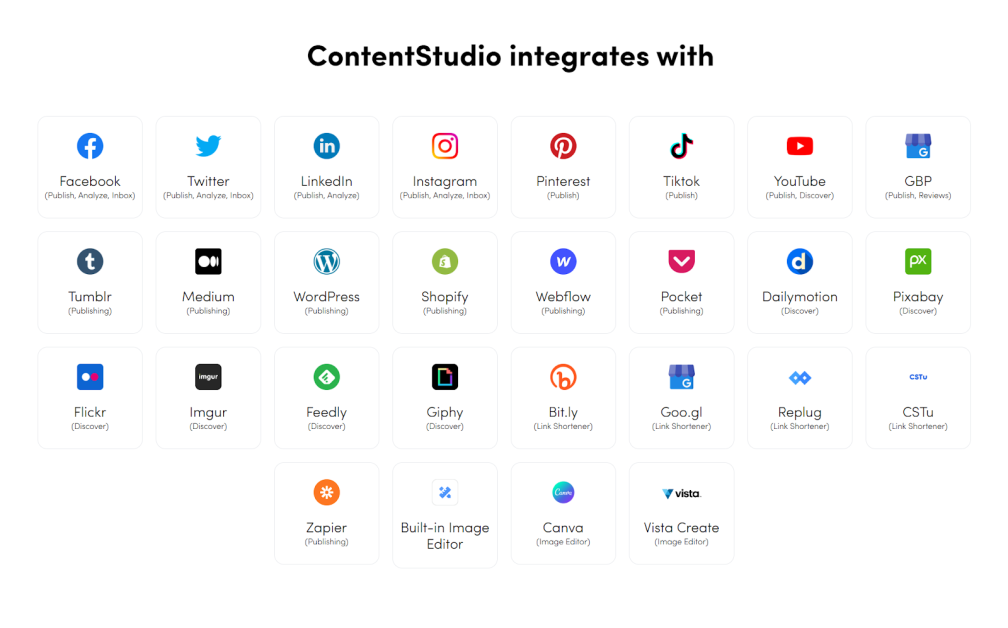
ContentStudio has endless integrations for scheduling and publishing, discovery, shortening URLs, enhancing images, and automation to make your content creation and distribution process even more efficient. I can guarantee you're using at least some of these tools already!
Here are the integrations ContentStudio offers.
Scheduling & Publishing
Manage and post content across various platforms using a centralized dashboard.
- Tumblr
- Google Business Profile
- Medium
- WordPress
- Webflow
- Shopify
- YouTube
- Tiktok
Discovery
Find the most relevant marketing content.
- YouTube
- Dailymotion
- Pixabay
- Flickr
- Imgur
- Giphy
URL Shortener
Generate more traffic from your social posts by creating branded short links.
- Replug
- Bit.ly
- Firebase
- CSTU
- Feedly
Image Enhancement
Create eye-catching social media graphics.
- Canva
- Vista Create (Crello)
Automation
Transfer data between applications so you can focus on more important tasks.
- Zapier
- Google Drive
- Dropbox
Pros
- Clean interface.
- Lots of useful features.
- Find relevant and trending content within your niche quickly and easily.
- Robust content planning and publishing capabilities across multiple networks.
- There are lots of integration options and collaboration features.
- Arguably the best all-in-one social media management platform.
- Affordable pricing plans.
Cons
- UI is a bit clunky.
- Despite having lots of integration options, it's missing some key integrations like Wix Blog, which is widely used.
ContentStudio Alternatives
If you want to explore other social media management tools, here are the best ContentStudio alternatives that we have come across:
Who Should Use ContentStudio?
ContentStudio is perfect for bloggers, content creators, social media managers, businesses, agencies, and marketing professionals who want to efficiently manage their social media presence and streamline their content creation process. Its centralized dashboard makes it easy to monitor, plan, and publish content across various platforms like Facebook, Twitter, Instagram, LinkedIn, and more.
One of the standout features of ContentStudio is its ability to find the most relevant marketing content for your niche. Search for a keyword, and you'll get access to the most up-to-date and trending content you can share with your followers related to that topic. This makes it incredibly easy to curate engaging content that will resonate with your audience.
Another handy feature is ContentStudio's AI capabilities, which allow you to generate captions and images for social media in seconds based on a given keyword or topic. This saves valuable time in content creation, allowing you to focus on more important aspects of your business.
Finally, you can track your social media analytics all in one place and see how you're doing compared to your competition. This means that you can easily measure the success of your social media campaigns and make data-driven decisions to improve your strategy.
Those are only some features that come with ContentStudio, but the possibilities are endless for creating and managing your social media presence to the highest degree.
Final Thoughts: ContentStudio Review
ContentStudio is a comprehensive social media management platform offering powerful features to streamline and optimize your social media strategy. From scheduling posts across multiple platforms to utilizing AI-driven content creation, the platform provides an all-in-one solution for effective social media management.
With its user-friendly interface and extensive analytics capabilities, ContentStudio empowers businesses and marketers to make data-driven decisions and drive engagement and growth. ContentStudio stands out for its robust functionality and value for money.
Whether you are a small business owner or a digital marketing professional, ContentStudio can significantly enhance your social media efforts and help you achieve your goals.
Frequently Asked Questions
What are the benefits of ContentStudio?
ContentStudio offers a range of features, including content curation and scheduling, making it an excellent social media management tool for content marketing. With the ability to manage multiple accounts and access insights and analytics, ContentStudio allows you to track your social media performance effectively. It also provides a collaborative workspace if you're part of a team.
What are the features of ContentStudio?
ContentStudio offers a range of features that are very useful for social media management. Here are ContentStudio's main features:
- Social Media Scheduler: Plan and schedule your posts across various platforms.
- AI Writer: Generate engaging and high-quality content with the help of artificial intelligence.
- Social Media Analytics: Track and analyze your social media performance with detailed analytics and insights.
- Social Inbox: Effectively manage customer inquiries across platforms in one place and build strong relationships with your customers.
- Discover Trending Content: Stay up-to-date with your industry's latest trends and topics.
What is a content studio?
A content studio is a platform that streamlines social media content creation and publishing. It offers content planning, scheduling, analytics, and team collaboration features.
How does ContentStudio work?
ContentStudio aggregates content from various sources, including news websites, blogs, and social media platforms. It uses artificial intelligence to help you generate high-quality content and provides you with a social media scheduler to plan and schedule your posts across different platforms.
Once you have connected your social media profiles, ContentStudio allows you to choose from various content categories and topics relevant to your industry. You can then browse the curated content suggestions or use the AI Writer feature to create unique posts.
ContentStudio also tracks and analyzes your social media performance by providing detailed analytics and insights. This allows you to understand the impact of your social media strategies and make data-driven decisions to improve your online presence.
Click Here to visit Content Studio.


