AI Tools 101
Writesonic Review: Can AI Get My Article to #1 on Google?
Unite.AI is committed to rigorous editorial standards. We may receive compensation when you click on links to products we review. Please view our affiliate disclosure.

As a freelance writer and SEO specialist, I've been fascinated with AI writing generators. After testing and reviewing multiple, I've seen first-hand how much they can streamline the writing process and improve content quality.
An AI writing generator that I've recently come across is Writesonic. Some of its bold claims initially caught my attention, like how it writes on-brand, factual articles that rank #1 on Google in minutes.
Could this be true? I wanted to try it and put this to the test!
In this Writesonic review, I'll explain what Writesonic AI is and who it's best for. Following this, I'll cover its main features, particularly its writing ones like the Keyword Research Tool, AI Article Writer, and SEO Checker & Optimizer.
Finally, I'll show you how I used Writesonic's writing tools to write an article from start to finish and how you can do the same. I'll even show you how to generate and embed AI art into your article using Photosonic! I'll finish by sharing the top three Writesonic alternatives I've tried.
By the end, you'll know whether or not Writesonic is the best AI writer for you and whether or not it can truly get your article to #1 on Google! Let's take a look.
Verdict
After extensive use of Writesonic, the platform provides a well-laid-out interface, essential tools for keyword research, article writing using AI, SEO optimization, and an extensive library of templates for composing engaging copy. Additional AI-driven features like Photosonic for generating images and Audiosonic for converting content into realistic audio take content creation to the next level.
However, the number of tools may feel overwhelming for some users. Some valuable features and metrics are also lacking, like a keyword clustering tool for topical authority and seeing whether or not a keyword is trending when using the keyword research tool.
Despite Writesonic's AI-driven article writing and SEO optimization capabilities, using the platform alone makes it unlikely for users to reach the top of search engine results. With so many Google ranking factors, getting to #1 on Google requires additional considerations like domain authority, backlinks, and page speed.
Regardless, Writesonic serves as a solid foundation for content creation, offering a unique edge with its AI image generator and voice generator.
If you use Writesonic as an AI writing tool, I'd highly recommend complementing Writesonic with a comprehensive SEO strategy to reach the top of the SERPs.
Pros
- The interface is clean and well laid out.
- A free forever plan to see if Writesonic is right for you.
- Essential tools needed to rank #1 on Google and streamline your process include a keyword research tool, an AI article writer for content generation, and an SEO optimizer.
- Built-in tools to take your content to the next level include Photosonic for generating and embedding original images into your content and Audiosonic for turning your content into realistic-sounding audio.
- 100+ templates to help write engaging copy for articles, social media, and websites.
- Integrates with hundreds of tools to streamline publication, like Zapier, Airtable, Google Drive, Hubspot, WordPress, and more.
Cons
- The number of tools may feel overwhelming for some users.
- Inability to arrange the article outline like other AI writing alternatives.
- A keyword clustering tool would be beneficial in addition to the keyword research tool to establish topical authority.
- Some lacking metrics, such as determining whether or not a keyword is trending with the keyword research tool.
- Almost everything you do consumes words (e.g., searching for keywords, checking for plagiarism, generating AI art with Photosonic, etc.)
What is Writesonic?
Writesonic is an AI writing assistant that uses generative AI for content creation, SEO optimization, and AI chatbot development. Powered by ChatGPT's latest models, Writesonic can be used for keyword research, generating 2,000+ word articles using AI in minutes, and on-page SEO optimization.
Beyond that, Writesonic features 100+ templates to improve your content even further for paraphrasing, summarizing, expanding, and more. It even has templates for generating copy for social media ads to hook your target audience.
Finally, Writesonic offers additional tools to take your content even further, like an AI art generator and an AI voice generator. You can even ask the Chatsonic chatbot questions, get factual answers, and develop your unique chatbot for customer inquiries – no coding knowledge is required!
The possibilities are truly endless with Writesonic, helping content creators and business owners streamline their workflow, save time and effort, and produce high-quality content.
Who is Writesonic Best For?
Writesonic has an endless amount of uses for all kinds of users. Here is who Writesonic is a good choice for, with some practical examples:
- Bloggers: Conduct effective keyword research using the Keyword Research tool, generate factual, plagiarism-free blog posts in minutes using the AI Article Writer, and optimize your articles to rank with the SEO Optimizer.
- Marketers/Paid Ads Specialists: Use the Ads and Marketing Tools templates to generate engaging copy for Facebook, LinkedIn, and Google ads.
- E-Commerce Managers: Take advantage of the E-commerce templates for generating high-quality website and advertisement copy and product descriptions without hiring a copywriter. When creating landing pages with the Landing Page Generator, create a Brand Voice to maintain consistency across your e-commerce website!
- Writers/Authors: Generate original stories instantly with a simple description using the story generator.
- SEO Specialists: Maximize your SEO efforts with the SEO Checker and Optimizer for the best chances of ranking on search engines.
- Small Businesses: Avoid outsourcing everything by crafting engaging social media posts, persuasive sales copy, and website copy with 100+ templates. You can even create a custom chatbot with Botsonic without coding knowledge to handle customer inquiries!
- Students: If you need assistance with research papers and essays, Writesonic can help you do research with Chatsonic and provide well-structured outlines to kickstart your writing process.
- PR Professionals: Craft compelling press releases that grab attention and effectively communicate your message to the media. Access to 100+ templates allows you to create professional PR content that resonates with your target audience.
Writesonic Key Features
Writesonic has some excellent features that can be broken down into three categories:
- AI Writing Tools
- AI Writing Templates
- Additional Tools
1. AI Writing Tools
Writesonic is primarily used as an AI writer. The tools in this section will help you find keywords you can rank for, write plagiarism-free articles in minutes, and optimize your articles for the best chances of ranking on search engines.
Keyword Research Tool
Writesonic's Keyword Research Tool lets you search for keywords you want to rank for and see their difficulty, search traffic, and traffic potential. No more investing in costly keyword research tools like Semrush or Ahrefs!
After using the tool myself, there's no question it gives you the key metrics for determining whether or not a keyword is worth targeting, along with suggestions. However, it lacks features found in tools more dedicated to keyword research.
AI Article Writer
Writesonic's article writer uses artificial intelligence to write factual, 100% plagiarism-free articles that reflect your brand voice in less than five minutes!
Give it a topic and keywords along with some reference articles, and Writesonic will generate a structured, SEO-optimized article for the best chance of ranking for your keywords. Depending on your reference articles, Writesonic will instantly write an ideal length article (this could be 2,000+ words in one go!)
If you're on one of the paid plans, you can add a brand voice for more personalization. You can also choose “Superior GPT4” for the best content quality.
Finally, you can choose from over 25 languages for Writesonic to generate content in, making it a versatile tool for content creators worldwide.
SEO Checker & Optimizer
Writesonic's SEO checker and optimizer tool gives you the most important metrics you'll want to incorporate for the best possible on-page SEO.
It'll give you an overall SEO score based on the top-ranking competition for your keyword, and offer suggested word counts, headings, paragraphs, and images. It will also tell you the keywords it recommends you incorporate into your content and how many times for the highest chances of ranking.
2. AI Writing Templates

Besides generating articles using AI, Writesonic also offers 100+ content templates for social media, landing pages, email marketing, and more:
- Paraphrasing Tool: Rewrite sentences, paragraphs, and articles in 100% plagiarism-free content.
- Text Summarizer: Instantly generate summaries from long-form text while maintaining the tone.
- Story Generator: Briefly describe a story concept, select a tone of voice, choose from 25+ languages, and generate an entire original story with the click of a button!
- Text Expander: Generate longer sentences that sound better in multiple languages.
- Landing Page Generator: Describe a project and its features and have Writesonic's Landing Page Generator level up your landing page copy.
3. Additional Tools Worth Mentioning
Writesonic takes things a step further by offering additional tools to take your written content to the next level:
- Chatsonic: Ask the chatbot a question, receive factual information, generate images, and more.
- Botsonic: An AI chatbot builder where you can use your own data to build a custom ChatGPT-powered chatbot to handle customer interactions like a human! No code is required; it supports 25+ languages and can be used on multiple channels like WhatsApp, Messenger, Slack, etc.
- Photosonic: An integrated AI art generator that instantly generates AI images to embed into content rather than search for the perfect stock image.
- Audiosonic: An AI voice generator that turns your content into realistic-sounding audio.
How to Write a #1 Ranking Article Using Writesonic
In this section, I will explain how I used Writesonic's Keyword Research tool, AI Article Writer, and SEO Optimizer to write an article with the highest chance of ranking #1 on Google. I'll even show you how to generate and add images to your article with Photosonic!
- Create an Account
- Create a New Document
- Enter Your Topic
- Copy Your Keywords
- Open the Article Writer
- Add Your Reference Articles
- Include Additional Information
- Add Your Keywords
- Add a Brand Voice
- Choose a Quality Type
- Select a Language
- Generate!
- Optimize Article
- Streamline Your Writing with Sonic AI
- Add Images Using Photosonic
Step 1: Create an Account

I started by going to the Writesonic homepage and selecting “Get Started Free.”
Step 2: Create a New Document

After signing up with my email, I was taken to my account's Library. I selected “Create a new document,” which opened Writesonic's Sonic Editor.

I was happy that the Sonic Editor was clean and had a simple layout! The blank document was on the right, with my tools on the left.
Step 3: Enter Your Topic

Before writing and optimizing my article, I had to do keyword research to ensure my topic was something I could rank for.
I selected the “Keywords” option on the left, which opened Writesonic's Keyword Research tool.
Next, I entered my topic (my primary keyword). I wanted to get Writesonic to compose a Writesonic review based on the top search results in the United States, so I entered “Writesonic review” as my topic.
From there, I selected the country I wanted to target to see the region's search metrics. I kept the country on default (United States), and when I was ready, I selected “Identify Keywords.”
Step 4: Copy Your Keywords

Immediately, Writesonic presented the difficulty, search volume, and traffic potential for my keyword within the United States. Below were some related keywords Writesonic suggested and questions I could select as secondary keywords.
Writesonic informed me that the keyword “Writesonic review” was an easy keyword to target with some traffic potential. The additional keywords it recommended all had an easy difficulty but no search traffic, so I kept those unchecked.
At the bottom, I could insert my chosen keywords directly into the editor, copy them to my clipboard, or “Use Keywords” to select the template I wanted to begin writing content using my keyword. I chose “Copy to clipboard.”
Step 5: Open the Article Writer

Next, I went to the Article Writer and chose “Article Writer 5.” This is Writesonic's latest AI article writer.

This took me to the Writesonic AI Article Writer template. Like the Sonic Editor, the interface was bright, welcoming, and easy to navigate.

At the top, there was even a free detailed guide walking me through how to generate SEO-optimized articles with Writesonic!

I could also view my word balance on the top left.
I was pleased that I was given 10,000 words to generate for free just for creating an account! This was plenty to work with and enough for me to get a good feel for what Writesonic was capable of.
Step 6: Add Your Reference Articles

After getting a feel for the interface, I gave Writesonic my reference articles. I had three options for how I wanted to add my reference articles:
- Topic: Enter the topic (primary keyword) I wanted to rank for and select “Search Articles.” Writesonic will scrape the top-ranking articles from Google to choose from.
- Reference Articles: Manually add reference article links.
- Reference Files: Upload your reference files in .pdf, .doc, and .docx up to 25MB.

Since I already had my primary keyword copied to my clipboard, I chose the first option and pasted my topic. Next, I selected “Search Articles.”

Writesonic immediately pulled the top-ranking articles from Google. I clicked through the titles and only selected the ones that I felt were most comprehensive.
It's essential to only compete against in-depth articles instead of sites with thin content. These “thin” articles may rank high for my target keyword, but selecting articles with thorough information will ensure that the articles I generate are of high quality and provide the most value to readers. It also ensures that Writesonic suggests the best SEO keywords and content structure when generating the article.

Writesonic asked that I select between one to ten of the articles. After skimming through them, I chose two of the ten articles I felt were most comprehensive and personalized (the rest were review websites and forums). Writesonic automatically added these articles under “Reference Articles.”
Once I was ready, I hit “Next.”
Step 7: Include Additional Information

I was presented with an empty text field labeled “Additional Information.” This is where I could add any additional information about my article to give Writesonic more context.
I wrote, “Writesoninc is the best AI writer with flexible pricing.” Keep it short and simple!
Step 8: Add Your Keywords

Below, I added primary and secondary keywords I wanted to rank for on search engines. I added my topic (“Writesonic Review”) and secondary keywords (“Writesonic,” “Write Sonic,” and “Writesonic AI”).
Remember that the first added keyword will be the primary one and will be used most frequently throughout the article.
Step 9: Add a Brand Voice

Following this, I was asked to add a brand voice. By uploading content I'd previously written to Writesonic, I could teach Writesonic my personal writing style to use as a tone of voice when generating content! This saves a lot of time when editing.
Since I hadn't created a brand voice yet, I selected the purple dropdown “Brand Voice” option. From there, I clicked “New Voice.”

This opened a new window where I could choose how to import content to train Writesonic on my writing style. There were three options to choose from:
- Add a link (such as your website) for Writesonic to scrape.
- Copy and paste some branded text.
- Upload a file (a .pdf up to 10MB) containing branded text.
Unfortunately, the free plan will not allow you to add a brand voice to Writesonic, so you'll need to be at least on the Small Team plan to add brand voices.
Step 10: Choose a Quality Type

Next, Writesonic asked me the level of quality I wanted for my content. There were two options to choose from:
- Premium (GTP3.5)
- Superior (GTP4: must upgrade to Small Team Plan to unlock)
Since I was on the free plan, I could only select the Premium (GPT3.5) option. You must be on at least the Small Team Plan to be able to generate Superior (GPT4) content.
With Writesonic, you can be confident knowing your content will be written in the highest quality!
Step 11: Select a Language

Lastly, I was asked to choose the language I wanted my content to be written.
I kept the default setting as American English, but Writesonic offered over 25 widely used languages, making it accessible to users worldwide!
Step 12: Generate!

The fun part: it was time to hit “Generate Article” and watch the magic happen!

Since users are allocated a specific number of words each month, Writesonic did a “Final Check” for me to confirm my word consumption from generating this article. Writesonic will make my article the ideal length based on the reference articles I selected earlier.
I had to remove one of my reference articles to meet my word quota on the Free plan, but I was happy with my chosen reference and the estimated word count consumption. I hit “Confirm.”

After a few seconds, Writesonic generated a 1,000+ word article for me!
Overall, I'm happy with the article's structure and quality. It's an excellent starting point for an article that will rank high on search engines.
However, the article won't rank #1 on Google with keyword research and AI-generated content alone. It needs SEO optimization, which is where the Sonic Editor comes in! The Sonic Editor is an excellent tool that suggests keywords based on top-ranking competitors to get noticed by search engines.
I accessed the Sonic Editor on the bottom left of the article Writesonic had just generated.
Step 13: Optimize Article

From there, I selected “SEO Optimizer,” where I entered my keywords to get suggestions to improve my search engine rankings. I ensured the country I wanted to target was correct and hit “Start Analysis.

After a few seconds, Writesonic gave me an SEO score of 54 on my content. It suggested that my score should be at least 65 or higher (the higher, the better, but don't get too caught up in getting a perfect score).
To increase my SEO score, I applied the suggestions Writesonic's SEO Optimizer suggested to me:
- Increase my word count to at least 1859.
- Add at least 49 headings to my content.
- Include at least 16 paragraphs.
- Incorporate at least 62 images within the content.
Below are some keywords Writesonic suggested that I add to my content to increase my chances of ranking. Adding these keywords to flow organically throughout the content and avoiding keyword stuffing is essential.
Step 14: Streamline Your Writing with Sonic AI

Next, I sped up my writing process by placing the cursor in my content and hitting the spacebar on my keyboard. By doing this, I could tell Sonic AI to write a paragraph incorporating specific keywords or choose other options like continue writing, summarize, further explain, etc.
This is the fastest and most efficient way to generate content instantly while incorporating keywords. But remember to add your personal experience wherever you can!
Step 15: Add Images Using Photosonic
Rather than spending hours searching for the perfect stock images, I used Photosonic to generate original photos to embed into my content instantly.

To access Photosonic, I selected it from the left navigation bar.
I wanted to generate an image to be placed under one of my headings called “Unleashing the Power of AI,” so I put my cursor underneath it within the content editor.
I added my heading as the text prompt. Next, I selected “Enhance prompt” for Writesonic to instantly generate a prompt with more detail for better image results.
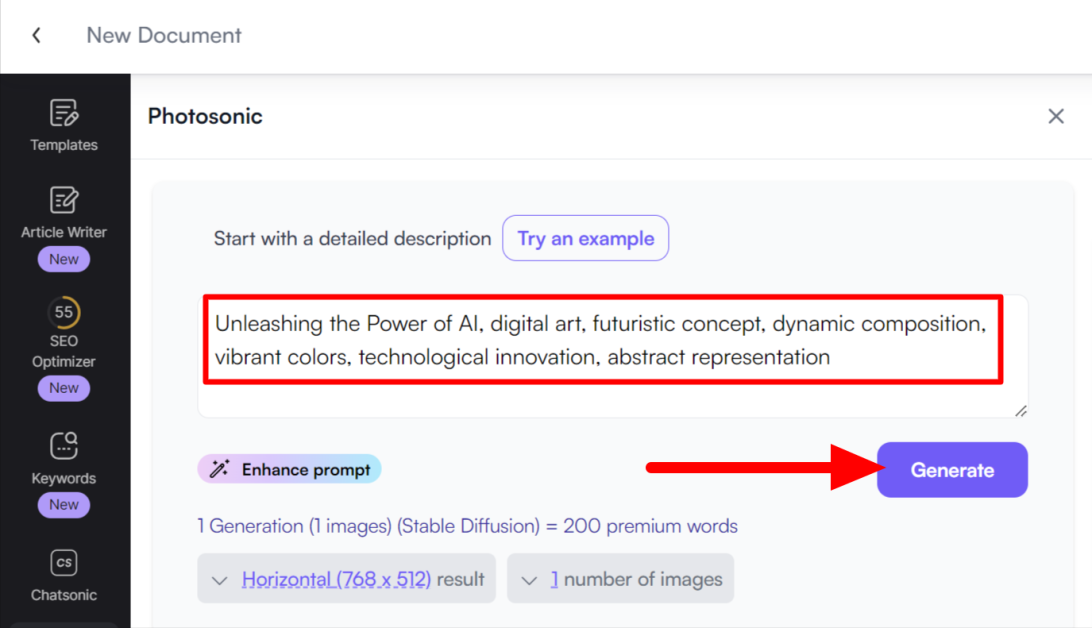
Writesonic did an excellent job describing my original prompt in much more detail!
Below that, I selected my aspect ratio (you can choose between square, horizontal, or vertical) and the number of images I wanted it to generate (this ranges from 1 to 5 images per generation. The more photos generated, the more words are consumed). I hit “Generate.”
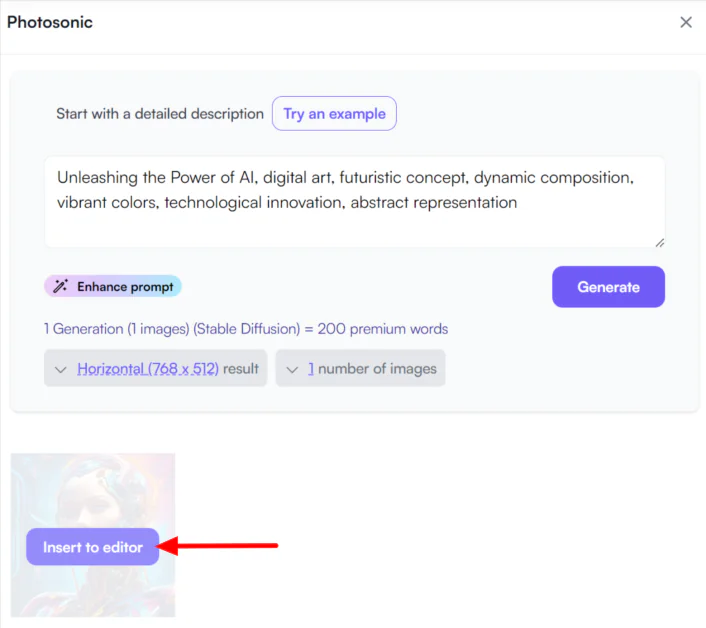
Within seconds, my original image was generated!
I hovered over the image and selected “Insert to editor” to add it to my content.

I found the quality of the image excellent and relevant to my heading. The process was quick and effortless, rather than trying to find the perfect stock image or using another AI art generator.
I continued following the suggestions from Writesonic's SEO optimizer and watched as my score increased.
Top 3 Writesonic Alternatives
To help you make a more informed decision, here are the top 3 Writesonic alternatives I've tried and would highly recommend considering.
Jasper
The first Writesonic alternative that I'd recommend is Jasper. It's a popular AI writing generator with many similar features to Writesonic.
For example, Writesonic and Jasper offer Brand Voices for more personalization and brand consistency and AI art generators to add original images to your content. They also both have chatbots you can ask questions to and generate content from, dozens of templates, and the ability to create entire AI articles in minutes.
However, there are a few key differences between the two. Writesonic offers an AI voice generator to turn your written content into a realistic-sounding voice and the ability to create a custom chatbot with no coding required. Jasper also leans towards larger enterprises and marketing teams as their target demographic and does not have a built-in SEO optimizer (they integrate with Surfer SEO, which is an added expense).
Jasper and Writesonic are excellent AI writing generators. However, I'd recommend using Jasper if you're a larger company with more disposable income. For smaller teams and individuals who want to take their content further with an AI voice generator, go for Writesonic.
Read our Jasper Review or visit Jasper.
We also Compare Jasper Vs. Copy AI & Jasper Vs. Scalenut.
Scalenut
Scalenut is another excellent AI writer, generating high-quality articles in minutes with Cruise Mode. Among the AI writers I've tried, it's the best tool with an easy-to-follow, step-by-step article development process.
Unlike Writesonic, it'll produce an outline you can customize. Once the content has been generated, it'll give you an SEO score for suggested improvements similar to Writesonic.
With Scalenut, you can't do keyword research like Writesonic. However, it has an excellent Keyword Planner tool to help build topical authority around a specific keyword, an important ranking factor. You can also optimize existing content, create brand voices, and use 40+ templates.
For a step-by-step AI article writing process, a more flexible content outline, the ability to customize existing content, and a content clustering tool, choose Scalenut. For an excellent AI writer with a keyword research tool, AI art generator, and AI voice generator, choose Writesonic!
Claim a 20% discount on the monthly subscription fee. Discount Code: FOREVER20
Read our Scalenut Review or visit Scalenut.
We also Compare Scalenut Vs. Jasper.
Surfer SEO
Surfer SEO is an AI writing generator that helps skyrocket your traffic. Within the SEO world, its SEO metrics are considered to be industry-standard, so this is one platform you won't want to overlook!
Writesonic and Surfer SEO have tools to conduct keyword research and AI article writers to generate entire articles in minutes. They also have excellent SEO optimizers that look similar to on-page SEO suggestions.
The main difference between the two is that Surfer SEO has a content clustering tool to establish topical authority and a tool to audit existing content. Meanwhile, Writesonic has a chatbot where you can ask questions, a custom chatbot builder, an AI art generator, and an AI voice generator.
For additional content clustering and auditing tools, choose Surfer SEO. For a built-in ChatGPT alternative, chatbot builder, and more AI tools for art and audio, go for Writesonic!
Read our Surfer SEO Review, our Surfer Vs Copy.ai feature, or visit Surfer SEO.
Writesonic Review: Can It Generate Articles that Will Rank #1 on Google?
After using this platform extensively and experiencing the entire process of using it for keyword research, generating an article, and SEO optimization, Writesonic will give you an excellent shot at developing articles that rank first on search engines for your target keyword. However, ranking in the first position is never guaranteed.
Many factors come into play, such as overall domain authority, number and quality of backlinks, page speed, and more that Writesonic doesn't have control over. Additionally, editing and personalization are important to rank #1 on Google.
Nonetheless, Writesonic's powerful AI-driven article writing capabilities and SEO optimization suggestions equip you with a tool that can significantly improve your chances of ranking higher in search engine results. It takes content creation a step further with its AI art generator that generates original, high-quality images to embed within the content.
It also offers an AI voice generator to turn the entire article into realistic-sounding speech. This can be embedded into the article for those who prefer to listen to the article rather than read it or be used as a voiceover for video that can also be embedded into the article. All these things help enhance the overall user experience and make the content more engaging.
Considering all of the features that come with Writesonic, it provides a solid foundation for anyone's content creation process. However, consider other SEO aspects to reach the top spot in the SERPs.
Frequently Asked Questions
What are the disadvantages of Writesonic?
The main disadvantages of Writesonic include a lack of personalization in the content that it generates, too many tools that may overwhelm some users, and some key metrics that are missing in some of its features.
Is Writesonic worth it?
Yes, Writesonic is worth it. It provides the tools for efficiently generating rankable AI articles that are thoroughly researched based on the top ten results of your chosen keyword.
What is the difference between ChatGPT and Writesonic?
ChatGPT is solely an AI chatbot, while Writesonic is an AI writer that generates SEO-optimized content for blogs, Facebook ads, Google ads, and more. ChatGPT powers Writesonic.
Does Writesonic cost money?
Writesonic does not offer a free trial but has a free forever plan that gives you 10,000 words per month to see if the platform is right for you.
For more words and access to the most recent ChatGPT model to produce higher-quality content, consider upgrading to one of their paid subscription plans. The Enterprise Plan includes training sessions, SSO/SAML login, and more, but you must contact Writesonic's sales team for a quote.














