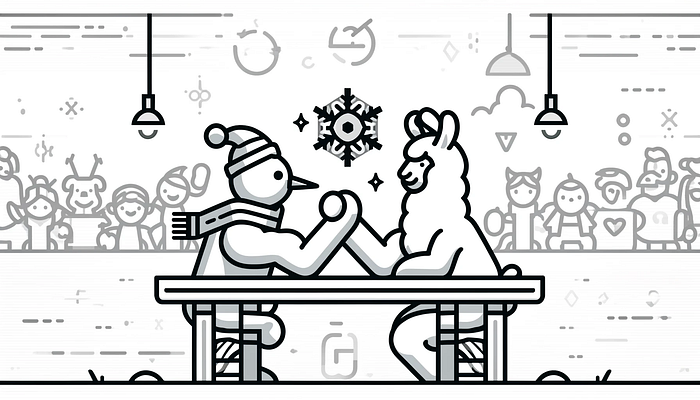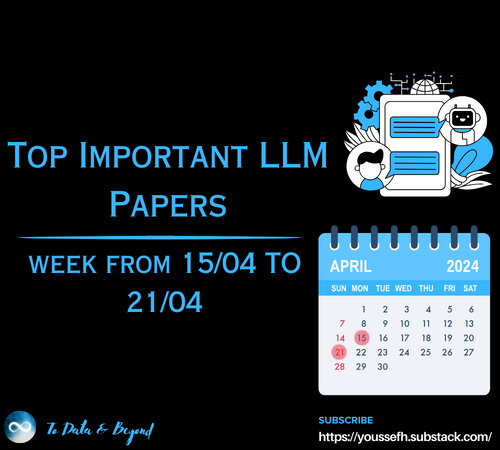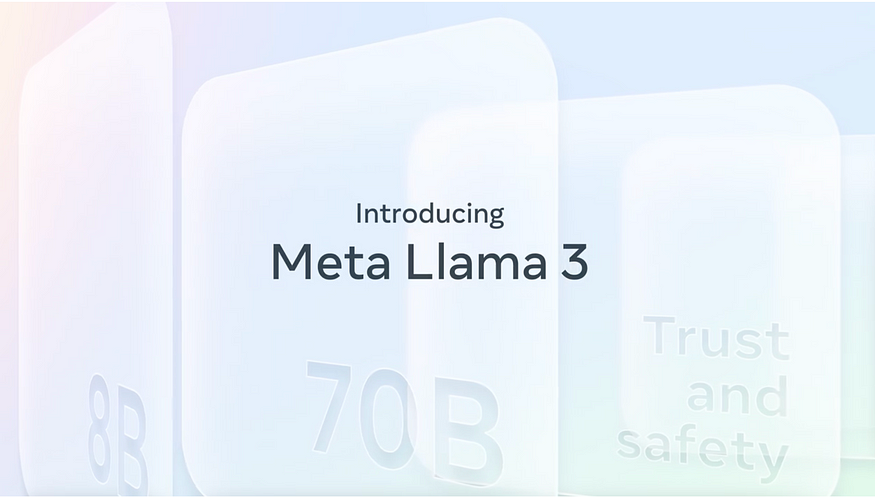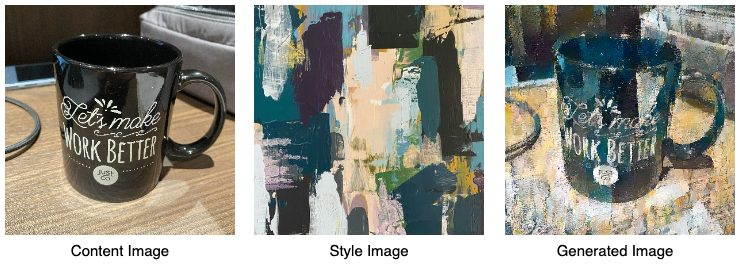How I Use GPT-4 Code Tutor To Accelerate My Streamlit Learning
Last Updated on March 25, 2024 by Editorial Team
Author(s): John Loewen, PhD
Originally published on Towards AI.
Code Tutor saves you time and effort when learning Python
Photo from Dall-E: coding choropleth map data visualization
Productivity is an important metric that differentiates between those who are great coders and those who are merely good.
You want to be great? This takes not only dedication but also smarts. A smart way to work towards great is to take advantage of the tools that are available.
One of the tools I recently found to be invaluable for optimizing my development as a coder is Khan Academy’s Code Tutor.
Here’s how I utilize Code Tutor to accelerate my Python streamlit coding skills.
The Code Tutor GPT is available for anyone who has a GPT-4 license.
You can access the GPT by clicking HERE.
Opening GPT page for Khan Academy’s Code Tutor
You must sign in to ChatGPT Plus to use this particular GPT. This is the way forward with most GPTs created by private companies like Khan Academy.
Once you are logged in with your ChatGPT Plus account, you can start prompting away.
Now I am a decent coder but I am not an expert at streamlit —my goal is to be able to create data visualizations with streamlit. Specifically, I want to create an interactive dashboard with streamlit from a CSV file, AND I want to include choropleth maps… Read the full blog for free on Medium.
Join thousands of data leaders on the AI newsletter. Join over 80,000 subscribers and keep up to date with the latest developments in AI. From research to projects and ideas. If you are building an AI startup, an AI-related product, or a service, we invite you to consider becoming a sponsor.
Published via Towards AI

 Logo:
Logo:  Areas Served:
Areas Served: