Now that ChatGPT is here, Apple’s Siri can hardly compete — not that it was all that compelling before OpenAI brought conversational AI to the masses. But you can’t replace Siri on an iPhone, as Siri is the default voice assistant in Apple’s ecosystem.
However, recent developments will give you the closest option to replacing Siri with ChatGPT yet. You’ll need an iPhone 15 Pro or 15 Pro Max and access to OpenAI’s brand-new ChatGPT features, which are exclusive to the Plus tier for the time being.
ChatGPT can now see, hear, and speak
OpenAI issued an update to ChatGPT that lets iPhone and Android users communicate with ChatGPT via voice. That’s a great update for the mobile version of ChatGPT, as issuing voice commands is simpler than typing them.
This feature is a prerequisite for attempting to replace Siri on iPhone with ChatGPT. But voice support requires a paid ChatGPT Plus subscription. The alternative is waiting a while until OpenAI is ready to bring these new features to the free version of ChatGPT.
The iPhone 15 Pro’s Action button
To invoke Siri on the iPhone, say “Siri” or “Hey Siri,” or tap and hold the standby button.
The iPhone 15 Pro and 15 Pro Max introduce a new hardware button. The Action button sits where the mute switch was, and its default functionality is muting the device. But Apple lets you customize it. You can create incredible shortcuts for the iPhone 15 Pro’s Action button, which will let you perform various tasks with the press of a button.
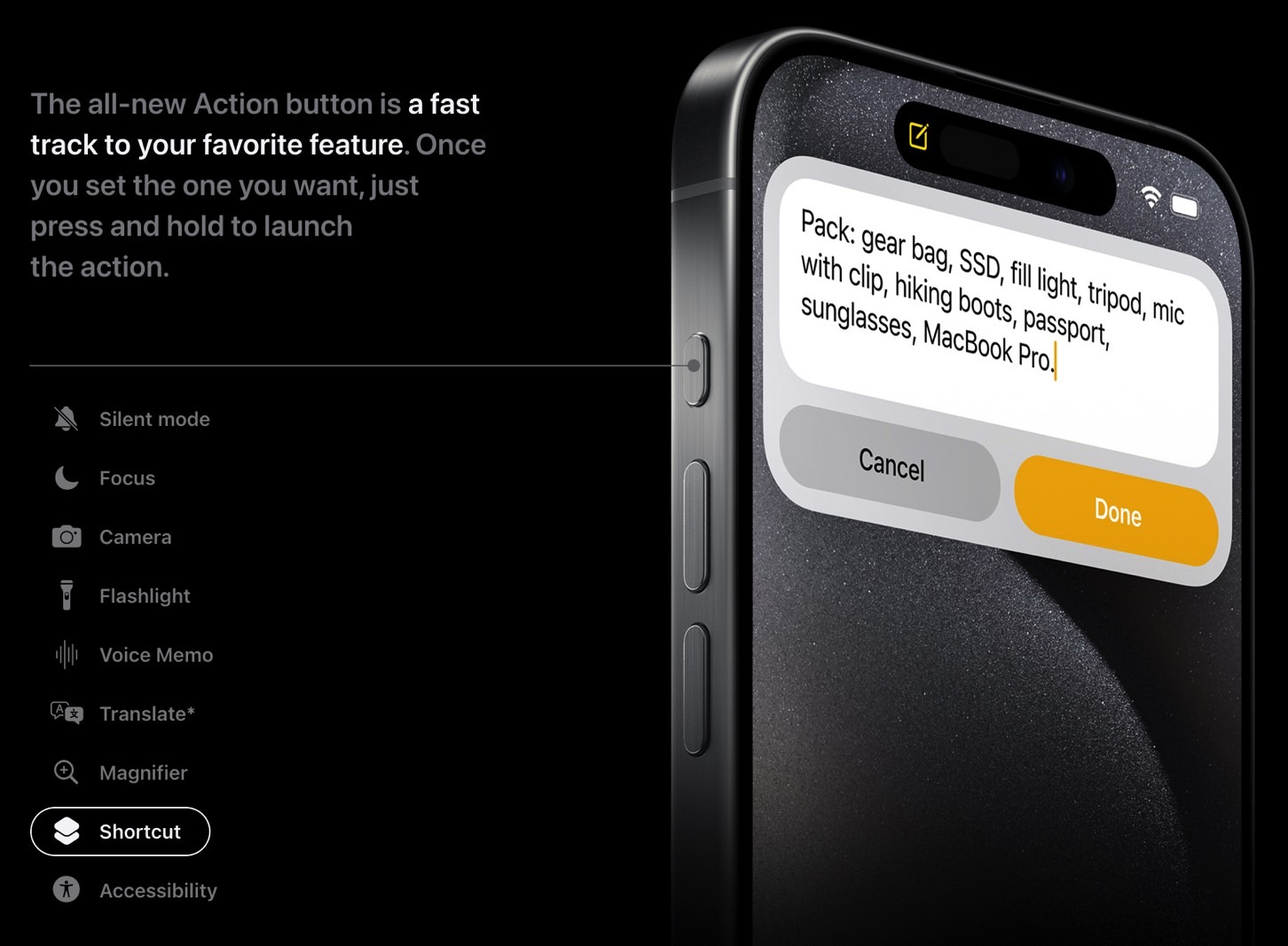
How to assign the Action button to the ChatGPT app
As ZDNet explains, it’s incredibly easy to assign the Action button to open the ChatGPT app.
Go to Settings, Action Button, and tap Shortcut. You’ll have to choose a feature for the shortcut, and this is where you set the ChatGPT app.
Next time you press the button, you’ll automatically open the ChatGPT app. This is similar to how you’d invoke Siri using the standby button. But, unlike Siri, you can’t issue a voice command to the iPhone 15 Pro to bring up ChatGPT.
Once the ChatGPT app opens, you can talk to the generative AI chatbot if you have a Plus subscription active. That’s it; that’s how easy it is to quickly access ChatGPT on the iPhone and ask the chatbot about stuff instead of Siri.
One limitation is that the ChatGPT shortcut won’t be able to help you with anything that concerns changing settings on your iPhone, controlling your smart home, or sending messages and emails. You’ll need to return to Siri for any of that.








