In some cases, the main hurdle to learning a new language is simply convenience. That’s the issue Memrise is trying to tackle with its new Discord bot. If you’re unfamiliar, Memrise is a language-learning app similar to Duolingo, but it uses GPT (the AI model behind ChatGPT) to engage the language-learning process.
The Discord bot allows you to have a natural conversation on your own Discord server in any of the 19 available languages. It’s powered by the GPT-3 model, and Memrise includes a variety of conversation starters to get you practicing in your chosen language. Here’s how to set up the app and use it.
How to use Memrise Discord bot

Launching and installing the bot is as simple as any other Discord server. If you don’t have Discord, you can download and install the program from here for your preferred platform, whether that be computer, mobile, or browser. Once installed, or if you already have
We’ve linked the location above so it’s easy to find. You’ll need an active Discord server with the correct permissions to add the app. Once it’s done, navigate to the server where you installed the app, and you’re good to go.
You can also join the Memrise Discord server if you want to try the bot before adding it to your own.
When entering the server for the first time, it will ask you to select the language you want to learn. This will designate you to a specific server. However, you’re not restricted to the language you select once you’re on the server.
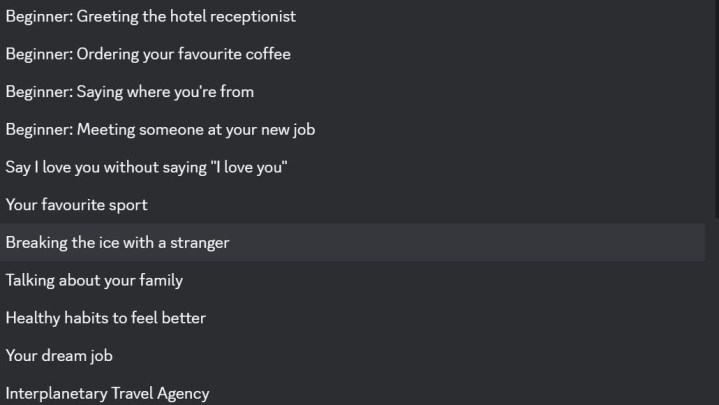
The intent of the server is to get you learning the language as if you are speaking more authentic scenarios, rather than random phrases that might never come up in real life. In the server, they are called missions, and you can select them to begin a conversation. However, the server still seems to do its own thing, perhaps based on the difficulty of the conversations. For example, I selected a mission called Talking to your family and the server loaded one called Ordering your favorite coffee.
Keep in mind that there doesn’t seem to be any test to determine your language fluency before beginning to use the server, so you pretty much start at the beginner tier.
Even so, you begin a conversation by inputting the command /learn solo into the Discord textbox. There is also a /learn together option, which will display your progress to the entire server if you’re learning in a group. You must select the native language, learning language, and mission as the other parameters and enter to begin the conversations.
What languages does the Memrise Discord bot support?
Memrise says there are 25 languages available, but I only counted 19 at the time of writing. After selecting your native language, you can choose from one of these supported languages to learn:
- Chinese
- Danish
- Dutch
- French
- German
- Italian
- Japanese (no script)
- Japanese
- Korean
- Norwegian
- Polish
- Portuguese (Brazil)
- Portuguese (Portugal)
- Russian
- Spanish
- Spanish (Mexico)
- Swedish
- Turkish
Running into problems? You’re not alone
I had a bit of troubleshooting getting started, with the missions failing to load. This appears to be a common issue on the server as several other users can be seen complaining about this. For me, the fix was to select English (US) (This Server’s Language) as my native language. This then loaded the scenarios under the missions, which I could then select.
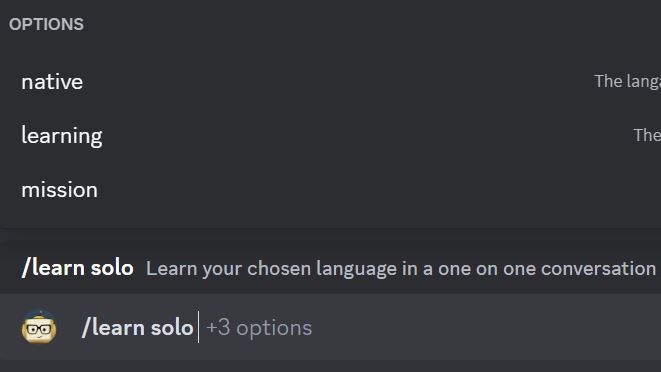
The Memrise bot is definitely a jump-right-in kind of program. If you don’t have any language-learning experience, you might want to practice some basics first. The server does recommend the Memworld Assistant bot, which is located under learning-tools and appears to be the bot version of the original Memrise app.
As an avid user of Duolingo, it was very interesting to use this platform and get a test of what I’ve learned so far. My primary learning language is French, but it wasn’t available as a server, as a reminder, so I chose the Spanish server. Once I got the mission up and running, I began with a conversation in Spanish, which was rather rusty for me, but I think I made it through alright. Then I switched to a French conversation, which I feel went a lot smoother.
Memrise bot vs. other apps
However, I was reminded of a 2018 review I did of Duolingo, in which I discussed that it was easy to learn the words but not practice them in real-world type scenarios, and how it’s easy to fall into a rut of completing the task to not losing your streak rather than learning the language. However, while completing the Greeting the hotel receptionist conversation in French, I was pleasantly surprised at how much I’ve retained and progressed. Though I remain that my typing in French is better than my speech. The Verge notes that the Memrise bot poses the same limitation as it is primarily a text-based program, and I noticed that same limitation.
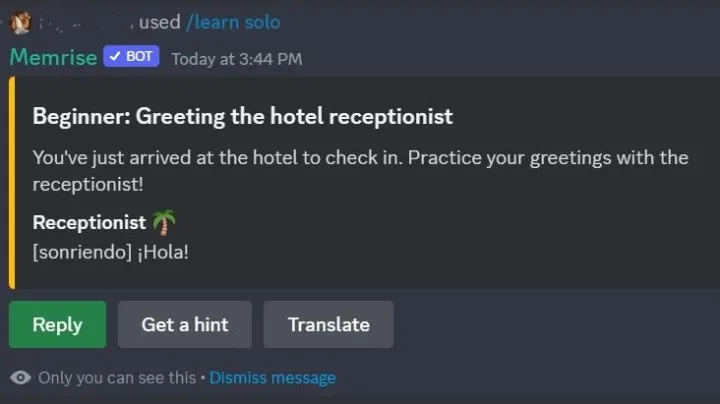
Pricing and other info
Currently, there are approximately 50 conversations available on the Memrise bot. The previously invitation-only Discord server is open to the public as of Wednesday for free on a trial basis. Memrise does eventually plan to charge for the service, at approximately $5 per month, but has not finalized a price yet.
Memrise also plans to update its mobile and web-based platforms with a new MemBot, which is free and is also inundated with the GPT-3 language model.
Editors' Recommendations
- GPT-4o: What the latest ChatGPT update can do and when you can get it
- The best ChatGPT plug-ins you can use
- ChatGPT AI chatbot can now be used without an account
- Copilot: how to use Microsoft’s own version of ChatGPT
- GPTZero: how to use the ChatGPT detection tool



