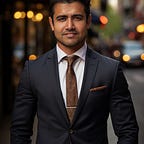Unraveling the Speed Disparity: Why Python Lags Behind Java and C++
In the landscape of programming languages, Python’s simplicity and readability have earned it a cherished spot among beginners and seasoned developers alike. However, one common criticism lodged against Python is its execution speed, which often lags behind compiled languages like Java and C++. This article will delve into the technical aspects underlying this speed disparity, including memory management, runtime optimization, and others.
“I am Groot… which in tree language means, ‘Unraveling the Speed Disparity: Why Python Lags Behind Java and C++ is a tale as old as the forest. Every leaf a line of code, every branch an algorithm, growing, evolving… yet some trees just sway in the wind a bit slower!’” 🍃
1. Compilation Process
C++:
C++ is a compiled language. Here is an example of a simple program that prints “Hello, World!” and its compilation process.
#include <iostream>
int main() {
std::cout << "Hello, World!" << std::endl;
return 0;
}
--- Compile with: `g++ -o hello hello.cpp`
--- Run with: `./hello`In this C++ program, the code `#include <iostream>` is used to import the library for handling input and output operations. The `main()` function is where the program starts running. By using `std;;cout << “Hello, World!” << std;;endl;` we can output the message “Hello, World!”, on to the console. At the end of the program, it returns 0 to indicate that everything executed successfully. To compile this code, we can use `g++ o hello hello.cpp` which will convert the source code into an executable file called “hello”. To run the program simply type `./hello` in the command prompt or terminal. We will see the “Hello, World!” message displayed on your screen.
Java:
Java source code is compiled into bytecode, which is then interpreted by the JVM.
public class HelloWorld {
public static void main(String[] args) {
System.out.println("Hello, World!");
}
}
--- Compile with: `javac HelloWorld.java`
--- Run with: `java HelloWorld`In the provided Java program, the `HelloWorld` class contains the `main` method, the application’s entry point. The `System.out.println(“Hello, World!”);` statement is used to print “Hello, World!” to the console. The Java source code is first compiled into bytecode using the `javac HelloWorld.java` command, resulting in a class file that contains the bytecode. This bytecode is platform-independent and can be executed on any system equipped with the appropriate Java Virtual Machine (JVM). To run the program, the `java HelloWorld` command is used. The JVM reads, interprets, and executes the bytecode, resulting in the display of “Hello, World!” on the console.
Python:
Python is an interpreted language, i.e., the Python interpreter reads and executes the code line-by-line, which can significantly slow down the execution, especially for complex and large applications.
print("Hello, World!")
--- Run with: `python hello.py`In the example provided, the `print(“Hello, World!”)` statement is a simple Python program to display “Hello, World!” to the console. We can execute this program by running the command `python hello.py`, where “hello.py” is the file containing the Python code. Due to its interpreted nature, Python can be slower, especially for larger and more complex applications, as it doesn’t benefit from the pre-execution optimization that compiled languages like C++ or Java enjoy.
2. Memory Management
C++:
C++ offers low-level features and direct memory manipulation capabilities, granting developers fine-grained control over memory allocation and deallocation. This can lead to more efficient memory usage and faster execution times, albeit at the cost of increased complexity and potential for errors.
int* ptr = new int(5); // Allocation
delete ptr; // DeallocationIn this example where `int* ptr = new int(5);` allocates memory for an integer and initializes it with the value 5. The `delete ptr;` statement then deallocates the memory, freeing up the allocated space. This explicit control over memory allocation and deallocation allows for optimized and efficient memory usage, contributing to faster program execution. However, this also introduces complexity and the potential for errors like memory leaks or accessing uninitialized or freed memory, requiring a meticulous approach to memory management.
Java:
Java’s memory management is handled through the Garbage Collection (GC) process within the JVM. It’s more efficient than Python’s, although it doesn’t provide as much control as C++.
Integer num = new Integer(5); // Allocation
num = null; // Eligible for Garbage CollectionIn this Java code snippet, memory management is exemplified through the allocation and deallocation of memory via the JVM’s Garbage Collection (GC) process. An Integer object `num` is instantiated with the value 5 using `Integer num = new Integer(5);`, allocating memory for the object. By setting `num = null;`, the reference to the Integer object is removed, making the object unreachable and thus, marking it as eligible for garbage collection. The JVM’s garbage collector will eventually reclaim the memory automatically, ensuring efficient memory management without direct intervention from the developer, unlike in low-level languages like C++.
Python:
Python uses a garbage collector as well, but its memory management is generally considered less efficient. Object immutability, particularly with fundamental types, can also lead to increased memory use and overhead.
import gc
num = 5 # Allocation
del num # De-reference, becomes eligible for garbage collection
gc.collect() # Manually trigger garbage collectionIn this Python example, a variable `num` is assigned a value of 5, allocating memory to store the integer object. Python’s less efficient memory management is highlighted when `del num` is used to de-reference the variable, marking the associated memory for garbage collection. Though Python has an automatic garbage collector, the `gc.collect()` function is called to manually trigger the process, showcasing the potential need for explicit memory management interventions to optimize performance. This can be attributed to aspects like object immutability, which can increase memory usage and operational overhead.
3. Runtime Optimization
C++:
C++ optimizations are mostly performed during the compile-time, leading to highly efficient execution.
// Compiler optimizes loop unrolling, inlining, etc.
for (int i = 0; i < 10; i++) {
std::cout << i << std::endl;
}In this C++ example, a for loop is used to print numbers from 0 to 9 to the console. C++ is renowned for its efficiency in execution, a feat achieved through compile-time optimizations. The compiler can apply numerous optimizations like loop unrolling and function inlining to enhance performance. In the context of the given code, the compiler could optimize the loop to reduce overhead, possibly by unrolling it, leading to a more efficient iteration. Thus, the efficient execution of this loop is not just a product of the written code but also the optimizations applied by the compiler during the compilation process.
Java:
Java’s JVM optimizes the bytecode as it’s running, translating it into machine code that’s tailored for the specific execution environment.
// The JVM optimizes this loop at runtime
for (int i = 0; i < 10; i++) {
System.out.println(i);
}In this Java example, a for loop is utilized to print numbers from 0 to 9. What makes Java distinctive is the role of the Java Virtual Machine (JVM) in optimizing the execution of bytecode at runtime. The JVM dynamically translates the bytecode into machine code tailored for the specific execution environment, applying various optimizations like Just-In-Time (JIT) compilation. In the context of the given loop, the JVM might optimize the loop’s execution by translating it into highly efficient machine code at runtime, ensuring each iteration is executed swiftly and efficiently, thus enhancing the overall performance of the Java program.
These languages (C++ and Java) benefit from Just-In-Time (JIT) compilation and other optimization techniques at runtime.
Python:
Python’s interpreter doesn’t have the same level of optimization. While there are alternative implementations like PyPy that use JIT compilation to improve execution speed, the standard CPython interpreter executes bytecode in a more straightforward, and hence, slower manner.
# Python’s loop execution is typically slower
for i in range(10):
print(i)In this Python example, a for loop is used to print numbers from 0 to 9. Unlike C++ or Java, Python’s standard interpreter, CPython, executes bytecode in a straightforward manner without the extensive optimizations seen in compiled languages or the JVM. This loop iterates and executes each step line-by-line, leading to typically slower execution. However, alternative Python implementations like PyPy can improve execution speed significantly through Just-In-Time (JIT) compilation, translating Python code into machine code at runtime and applying various optimizations to enhance performance.
4. Type System
C++:
C++ uses a static type system, ensuring type safety and allowing optimizations during compile time.
int num = 5; // The type is known at compile-timeIn this C++ snippet, a variable `num` is declared with the type `int` and initialized with a value of 5. C++ employs a static type system, meaning the types of variables are determined and checked at compile-time. This feature not only ensures type safety, preventing type errors that can occur at runtime, but also enables the compiler to apply optimizations based on the known types. In this specific instance, because the type and value of `num` are known at compile-time, the compiler can optimize memory allocation and other aspects of execution to enhance the program’s performance and efficiency.
JAVA:
Java also uses a static type system, enhancing runtime performance.
int num = 5; // The type is known at compile-timeIn this Java code snippet, a variable `num` is declared as an `int` type and is initialized with the value 5. Similar to C++, Java employs a static type system where the type of a variable is known at compile-time. This provides multiple benefits including type safety, reducing runtime errors related to type mismatches, and enabling the compiler to make optimizations that can significantly boost the execution speed of the program. In this specific line of code, the type of `num` is determined during compilation, enabling optimized execution as the JVM doesn’t need to dynamically infer the type at runtime, leading to enhanced performance.
Python:
Python uses a dynamic type system, determining the types of variables at runtime. This flexibility can slow down the execution since type checking and resolution happen during runtime.
num = 5 # The type is determined at runtimeIn this Python example, the variable `num` is assigned a value of 5 without a preceding declaration of its type. This illustrates Python’s dynamic type system, where the type of a variable is determined at runtime. While this approach enhances flexibility and ease of coding, as developers are not required to declare variable types explicitly, it can also lead to a slowdown in execution. The reason is that type checking and resolution are performed as the code is being executed, not beforehand. Each operation involving the variable `num` requires the Python interpreter to dynamically determine and check its type, which can introduce a performance overhead, especially in large and complex applications.
“I dove into this ‘Unraveling the Speed Disparity’ and now feel like I’ve been hit by a tidal wave of theory! Can someone toss me a rubber duck? At least then, while I’m floating in this sea of confusion, I’ll have some quacky company!” 🌊🦆
5. Runtime Environments
C++:
C++ applications run directly on the system’s hardware, leading to faster execution but also requiring developers to manage system-specific dependencies.
// Compiled machine code runs directly on the operating system
std::cout << "Direct system access" << std::endl;In this C++ example, the message “Direct system access” is printed to the console, highlighting C++’s capability to execute compiled machine code directly on the operating system. This direct interaction with the system’s hardware allows C++ applications to achieve faster execution speeds because there is no intermediate layer, like a virtual machine, between the application and the operating system. However, this direct access also means that developers need to manage system-specific dependencies and considerations to ensure that their applications are compatible with different operating systems and hardware configurations, potentially adding to the complexity of development and maintenance.
Java:
Java applications run within the JVM, leading to easier cross-platform compatibility but added overhead.
System.out.println("Runs inside JVM, additional overhead");In this Java example, the message “Runs inside JVM, additional overhead” is printed to the console, underscoring a fundamental aspect of Java’s design. Java applications are compiled into bytecode, which is then executed within the Java Virtual Machine (JVM). This design affords Java notable cross-platform compatibility, as the JVM acts as an abstraction layer, allowing the same Java application to run on any device or operating system equipped with a compatible JVM. However, this abstraction introduces an additional layer of execution, resulting in some overhead. While the JVM does an excellent job of optimizing the execution of bytecode, the fact that Java applications don’t run directly on the hardware, as C++ applications do, can lead to slightly slower execution speeds.
Python:
Python applications are executed by the Python interpreter, adding another layer of overhead but facilitating ease of use and development speed.
print("Runs inside Python interpreter, ease of development")In this Python snippet, the statement `print(“Runs inside Python interpreter, ease of development”)` echoes a key attribute of Python — it’s an interpreted language. Python code is executed line-by-line by the Python interpreter, which can introduce some performance overhead due to the absence of the compilation step that languages like C++ and Java undergo. However, this design also brings about simplicity and ease of development, as developers can write and test code quickly without waiting for compilation. The dynamic nature of Python, facilitated by the interpreter, makes it a popular choice for rapid development cycles, even though it might not offer the raw execution speed of compiled languages.
6. Threading Model
C++:
C++ supports multi-threading natively, allowing concurrent execution for enhanced performance but requiring careful management to avoid issues like race conditions.
#include <thread>
void printHello() { std::cout << "Hello, parallel world!" << std::endl; }
int main() {
std::thread t(printHello);
t.join();
return 0;
}In this C++ code snippet, native support for multi-threading is showcased, enabling concurrent execution of tasks for enhanced performance. The code defines a `printHello` function that prints a greeting to the console, and then creates a separate thread `t` to execute this function concurrently with the main thread. The `std::thread t(printHello);` line initializes the new thread, and `t.join();` ensures the main thread waits for the newly created thread to complete its execution before continuing. While multi-threading in C++ can significantly boost performance by utilizing multiple cores of a CPU, it also necessitates careful management of threads to prevent issues such as race conditions, deadlocks, and other concurrency-related bugs, requiring developers to employ mechanisms like locks, semaphores, or condition variables to ensure safe multi-threaded execution.
Java:
Java also supports native multi-threading and provides high-level constructs to manage threads safely and efficiently.
public class HelloThread extends Thread {
public void run() {
System.out.println("Hello, parallel world!");
}
}
public class Main {
public static void main(String[] args) {
new HelloThread().start();
}
}The provided Java code illustrates the language’s innate support for multi-threading, facilitated by high-level constructs that aid in managing threads safely and efficiently. In this example, a `HelloThread` class is created that extends the `Thread` class, a core part of Java’s threading infrastructure. The `run()` method is overridden to print “Hello, parallel world!” to the console. In the `main()` method, an instance of `HelloThread` is created and started, initiating the execution of the `run()` method in a new thread of execution. This multi-threading capability allows Java applications to perform multiple operations concurrently, optimizing the utilization of CPU resources. However, unlike C++, Java provides more abstracted, high-level tools and constructs to manage threads, reducing the complexity and potential errors associated with multi-threaded programming.
Python:
Python’s Global Interpreter Lock (GIL) can be a bottleneck for multi-threading, often leading to less efficient concurrent execution.
import threading
def print_hello():
print("Hello, parallel world!")
t = threading.Thread(target=print_hello)
t.start()
t.join()This Python example demonstrates the use of multi-threading and highlights a significant challenge associated with it in Python — the Global Interpreter Lock (GIL). In the code, the `threading` module is used to create a new thread that executes the `print_hello` function, which prints “Hello, parallel world!” to the console. Despite the apparent concurrency, the GIL in Python ensures that only one thread executes Python bytecode at a time in a single process, which can become a bottleneck in CPU-bound programs and limit the efficiency of multi-threading. Although threads are started concurrently, the GIL can prevent them from achieving true parallel execution on multicore processors, leading to less efficient concurrent execution compared to languages like C++ and Java that support native multi-threading without such a lock.
7. Data Handling
C++:
C++ enables efficient data handling and manipulation with direct memory access, but developers must manage memory carefully to avoid errors.
int array[5] = {1, 2, 3, 4, 5}; // Direct memory access, efficient data handlingIn the provided C++ snippet, an integer array of five elements is declared and initialized directly. This exemplifies the language’s capability for efficient data handling and manipulation, attributed to its direct access to memory. Each element in the array `int array[5] = {1, 2, 3, 4, 5};` is stored contiguously in memory, and C++ allows developers to access and manipulate these memory locations directly, leading to highly efficient data operations. However, this powerful feature comes with the responsibility of careful memory management. Developers must ensure they avoid errors such as buffer overflows, accessing uninitialized memory, or memory leaks, which requires a thorough understanding of memory management principles and practices to write safe and efficient C++ code.
Java:
Java provides various high-level data handling features, balancing between performance and safety.
int[] array = new int[]{1, 2, 3, 4, 5}; // Managed memory access, saferIn this Java code example, an array is initialized with the `new` keyword, which underscores Java’s approach to balancing safety and performance in data handling. The code `int[] array = new int[]{1, 2, 3, 4, 5};` creates an array of integers, and Java’s built-in memory management and garbage collection mechanisms oversee the allocation and deallocation processes. Unlike C++, developers in Java are abstracted from direct memory access and manipulation, reducing the risk of common memory management errors while still offering reasonable performance. Java’s high-level data handling features aim to provide a safer programming environment, minimizing the potential for issues like buffer overflows or memory leaks while maintaining efficient execution.
Python:
Python’s high-level, dynamic nature can add overhead in data handling, impacting performance.
array = [1, 2, 3, 4, 5] # Dynamic typing and high-level nature can add overheadThis Python code snippet `array = [1, 2, 3, 4, 5]` illustrates the language’s high-level and dynamic nature in data handling. The simplicity and readability of creating a list of integers is a testament to Python’s ease of use. However, this ease comes with a trade-off. Python’s dynamic typing — where the type of the variable is interpreted at runtime — and its high-level abstractions can add overhead to data handling operations. Each element in the list is an object, and additional information, like type and reference count, is stored alongside the data. While this approach enhances developer productivity and code readability, it can impact the performance, making Python generally slower in data handling compared to languages like C++ or Java that offer more direct control over memory and data operations.
Conclusion:
The execution speed disparity between Python and its compiled counterparts, Java and C++, is attributed to several factors rooted in their design philosophies and implementation. Python’s interpreted nature, less efficient memory management, lack of runtime optimizations, and dynamic type system collectively contribute to its slower execution speed.
“So, you’re telling me Python is like the tortoise, and Java and C++ are like the hares? I read a fable about this once, but with all this ‘Unraveling the Speed Disparity’ talk, it sounds more like unraveling a giant ball of yarn — and not the fun kind you play with! Can we just say Python likes to take its sweet time and enjoys the scenic route?” 🐢🏞️
However, it’s crucial to consider the broader context. Python’s design prioritizes simplicity and readability, making it an excellent choice for rapid development and prototyping. While Java and C++ outperform Python in terms of speed, Python’s ease of use, extensive libraries, and community support continue to secure its place as a favored option in many application domains.
Selecting the right programming language for a project entails a nuanced understanding of the trade-offs involved. Each language, with its unique blend of features and constraints, is apt for different use cases. By delving into the technical depths of compilation, memory management, runtime optimization, type systems, runtime environments, threading models, and data handling, developers can make informed decisions, balancing performance, development speed, and platform compatibility to meet their specific project needs.
Disclaimer
The data and the content furnished here are thoroughly researched by the author from multiple sources before publishing and the author certifies the accuracy of the article. The opinions presented in this article belong to the writer, which may not represent the policy or stance of any mentioned organization, company or individual. In this article you have the option to navigate to websites that are not, within the authors control. Please note that we do not have any authority, over the nature, content, and accessibility of those sites. The presence of any hyperlinks does not necessarily indicate a recommendation or endorsement of the opinions presented on those sites.
About the Author
Murali is a Senior Engineering Manager with over 14 years of experience in Engineering, Data Science, and Product Development, and over 5+ years leading cross-functional teams worldwide. Murali’s educational background includes — MS in Computational Data Analytics from Georgia Institute of Technology, MS in Information Technology & Systems design from Southern New Hampshire University, and a BS in Electronics & Communication Engineering from SASTRA University.