Best AI website builders 2024: Build a great website fast
Leverage the power of AI to build a great website in record time.
Using one of the best AI website builders can help you build a better website easier and faster than ever before.

Top 3 best AI website builders
How to choose
Comparison table
Best for:
1. Overall: Wix ADI
2. All-in-one: Hostinger
3. Marketing: GoDaddy
4. Creatives: Squarespace
5. WordPress: Elementor
6. Website Migrations: 10Web
7. Agencies: Duda
8. Affordability: Jimdo
9. Novices: CodeDesign
How to pick
FAQs
Artificial Intelligence (AI) is now widely applied across market leading website builder platform, helping users speed up often laborious key processes such as content creation, SEO, and image editing. Many also offer complete solutions that can build you a fully customized website from just a few prompts in mere seconds.
We have spent thousands of hours testing and reviewing over 150 of the best website builder and web hosting platforms, getting hands on with each, researching everything from ease of use to the range of tools and features they offer. Now, we have compiled this list, ranking the very best AI website builders.
Wix tops our list with a host of AI tools ranging from a fully text-prompted website builder to dedicated AI tools for creating portfolios, generating text, switching layouts, and creating and enhancing images. Plus, with premium plans starting from $17/mo, you can get all this for a a very affordable price.
Our top 3 best AI website builders
These are our top 3 options for building a website with AI.
Best overall AI website builder: Wix
With powerful AI tools including a full text-prompted website builder, AI coding tools, and AI text generator, Wix tops our list as the best AI website builder.
Wix offers a limited free plan. Premium plans start at $17/mo and allow you to connect a custom domain, remove ads, and access more advanced features
Most affordable all-in-one AI website builder: Hostinger
With plans starting at just $2.69/mo, Hostinger offers a highly affordable all-in-one AI solution including a full AI website builder, AI copywriting tool, and AI heat maps.
Best complete AI tool for small businesses: GoDaddy
If you are a small business looking for a complete AI solution, GoDaddy could well be your best option. Tools range from AI content creation to an AI tool that generates a full stack of small business marketing materials.
With GoDaddy's new AI-powered Airo tool, you simply share a little information about your business and a few minutes later you are presented with a host of tools and materials including a website, logo ideas, and email campaigns.
What makes the best AI website builder?
Just because a website builder leverages AI doesn't automatically make it better than other options. AI is just a tool, and like all tools, it is how platforms apply it that dictates its value.
We have tested 80+ website builders, combining extensive desk based research with hours of hands-on experience. We have now applied our expertise to finding the best AI website builders. Here is what we look for when finding and ranking the AI website builders in this guide:
Ease-of-use
The majority of website builders are targeted at beginners, helping them to create a website with no or little coding knowledge required. So, ease of use is one of the biggest factors that we assess when picking the best AI website builders.
If the AI website builder we are testing is complex or counterintuitive, this can negatively impact its score.
Speed
One major benefit of using an AI website builder is the time it will save you. So, if the platform requires you to take any lengthy or unnecessary steps, this can negatively affect the experience and therefore impact how we rate the platform.
All websites built by AI will need some level of editing in order to make it fit to represent your business online. This can range from making small adjustments through to practically starting from scratch. We assess how much much editing time may be required to reach your finished product.
Note: The results of an AI-powered website builder are often dependent on the input. Typically, the more information you give the AI, the more closely the end result will match what you have in mind.
Results
Ultimately, unless the website you end up with looks great and works smoothly, it isn't fit for purpose.
We get hands-on experience with every AI website builder we review, putting it through its paces to see how well our website turns out. Then, we ask questions such as:
How good does the website look? Is it bespoke to our needs? How well does it work? Does it include specialist tools?
Overall experience
When it comes to website builders AI is often part of a much larger website building experience. When testing AI website builders, we call upon our extensive knowledge to offer insight into the wider experience on offer from the platform.
This will include looking at the overarching website editing experience and additional features such as SEO and blogging tools - many of which are also AI-powered.
Value for money
Finally, we research whether the AI tools a platform offers are available on all or just some plans. We then assess the value for money those plans offer.
You can find out more about how we test website builders in our full guide.
Best AI website builders compared
| Header Cell - Column 0 | Wix | Hostinger | GoDaddy | Squarespace | Elementor | 10Web | Duda | Jimdo | CodeDesign |
|---|---|---|---|---|---|---|---|---|---|
| Our Rating | ⭐⭐⭐⭐½ | ⭐⭐⭐½ | ⭐⭐⭐⭐ | ⭐⭐⭐⭐ | ⭐⭐⭐⭐ | ⭐⭐⭐⭐ | ⭐⭐⭐⭐ | ⭐⭐⭐½ | ⭐⭐⭐⭐ |
| Storage (entry level package) | 2 GB | 100 GB SSD | 25 GB | Unlimited | 5 GB | 10GB | Unlimited | 5 GB | 10k database entries |
| Bandwidth (on entry level package) | Unlimited | Unlimited | Unmetered | Unlimited | 10GB | 100 GB | Unlimited | 10 GB | Up to 25k visitors |
| AI tools | Text-prompted AI website builder, AI content creation, AI image creation, AI image editing | Text-prompted AI website builders, AI image creation, AI content creation | Text-prompted AI website builder, AI alt text tools, AI business name generator | Multiple choice-prompted AI website builders, AI content creation, AI logo maker, AI section creation tools | AI image editing, AI layout generation, AI-generated CSS | Text-prompted AI website builder, AI content creation, AI image creation | AI content creation, AI alt text tools, AI section creation tools | Multiple choice-prompted AI website builders, AI templates, AI logo maker | Text-prompted AI website builder, AI content creation |
| Free plan | Yes | No | Yes | 14 days free trial | Yes | Yes | 14 days free trial | Yes | Yes |
| Premium plans (starting at) | $17/month | $2.99/month | $5.99/month | $16/month | $2.99/month | $13/month | $19/month | $11/month | $9/month |
| Support types | Call support, tutorials | Chat support, email support | Call support, chat support | Forums, email support | Ticket support, chat support, forums | Email support, 24/7 chat support | Tutorials, chat support | Ticket support, chat support | Email support, chat support |
The best AI website builders of 2024 in full:
Why you can trust TechRadar
Check out how our top picks compare. Each is assessed based on its tools and features, ease of use, cost, and how it compares to the competition.
Best overall AI website builder

Reasons to buy
Reasons to avoid
Text-prompted AI website builders
AI content creation
AI image creation
AI image editing
AI section creation tools
AI meta tags creator
AI email generator
Wix is a boon for beginners who want to create professional-looking websites without any coding knowledge. The platform offers a full text-promoted AI website builder along with AI-generated content, images, and design elements. This means you can have a unique and personalized website up and running in no time.
This solution also offers built-in SEO and content creation, making it easier for your site to rank high on search engines. This is an important feature for businesses looking to increase their online visibility and drive in more customers.
Wix offers a wide variety of templates to choose from. Whether you're building a personal blog, an online store, or a portfolio, you should find a template that fits your style and vision. And the best part is, you can customize these templates to match your brand's aesthetics even more.
For creatives, Wix also offers a dedicated portfolio website builder. This works in a similar way to its full text-promoted AI website builder, but offering specialist designs and tools for those looking to build a portfolio website.
In addition to these features, Wix also offers several advantages such as a website a logo maker, a text generator, an image optimizer, and SEO. These features are sure to make your web-building experience even better, and considerably faster.
Wix's AI website builder allows you to create a website by answering a few questions. The logo maker helps you design a unique logo for your brand. The text generator comes in handy when you're struggling to come up with content for your website. The image optimizer ensures your images are of the right size and quality for web use. Last but not least, SEO optimization helps improve your website's visibility on search engines.
Thanks to all these features, the platform is incredibly fast and easy to use, offering attractive, modern, and mobile-responsive designs. Wix has built a stellar reputation for itself as one of the most innovative website builders on the market.
Read our full Wix website builder review.
Best all-in-one
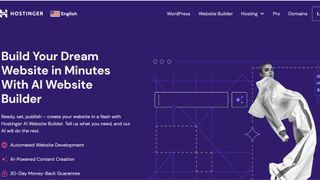
Reasons to buy
Reasons to avoid
Text-prompted AI website builders
AI image creation
AI content creation
AI heatmaps
AI SEO tools
Those who want to create a website quickly and efficiently will find Hostinger AI Builder to be an excellent choice. This AI-powered website builder provides an all-in-one solution for building websites at superb speed and with ample storage, all at an affordable price.
Hostinger AI Builder provides quite a few advanced AI features that can significantly simplify the website-building process. First, it provides automated site generation, allowing users to quickly create a fully functional website in an instant. Next, the platform includes an AI-powered writing assistant and image generator, which can help you come up with compelling content and visuals for your website.
Moreover, the AI logo maker allows you to design professional logos that effectively represent your brands. Lastly, Hostinger AI Builder's AI heatmap tool can help you analyze your website's traffic patterns and user behavior, equipping you with the information you need to enhance user experience and engagement.
Hostinger AI Builder offers plans starting at just $2.99 per month, making it an ideal choice for beginners in website building and small business owners. The platform's AI features are remarkably user-friendly and straightforward, especially when compared to other website builders like Wix ADI or SITE123. However, these AI functionalities might not be suitable for more complex websites or those with specific requirements.
Read our full Hostinger Website Builder review.
Best for marketing
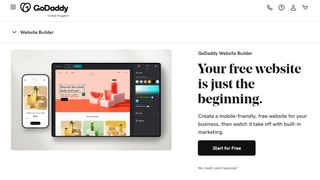
Reasons to buy
Reasons to avoid
Text-prompted AI website builder
AI alt text tools
AI business name generator
AI logo maker
AI customization tools
AI content creation
AI meta tags creator
GoDaddy AI Builder is the go-to solution for individuals or businesses in search of an AI-powered website creation tool seamlessly integrated with top-notch marketing tools. A standout in the market, this platform boasts an impressive array of features that include automated SEO optimization, AI-generated copy, and insightful AI-driven guidance, all designed to facilitate the creation of dynamic and impactful websites.
Whether you're a beginner or an experienced user, GoDaddy AI Builder's user-friendly interface and comprehensive toolkit ensure that your website is not just functional but also aesthetically pleasing.
In fact, GoDaddy recently launched Airo, an all-in-one marketing solution targeted at small businesses. Simply start by telling the AI assistant a little bit about your business and then let it create a collection of marketing tools for you ranging from domain name and logo suggestions to fully populated website and email marketing campaigns.
As for pricing, GoDaddy AI Builder offers plans starting as low as $10.99 per month, making it an affordable option for anyone aiming to establish a striking and effective online presence.
The website builder's user-friendly interface simplifies the design process with an array of customizable templates and convenient drag-and-drop functionality.
What sets GoDaddy AI Builder apart is its focus on integrating marketing tools seamlessly into its website building. This integration empowers you to effortlessly implement effective marketing strategies while creating and maintaining your online presence, ensuring optimal outreach.
However, integration with other GoDaddy services, although streamlined, might require a modest learning curve for those new to the platform. Additionally, users with a preference for extensive customization options might find the level of customization provided by GoDaddy AI Builder somewhat limited.
Read our full GoDaddy Website Builder review.
Best for creatives

Reasons to buy
Reasons to avoid
Multiple choice-prompted AI website builders
AI content creation
AI logo maker
AI section creation tools
Squarespace is one of the easiest website builders we've tested, making it ideal for creatives looking to showcase their work online. Signing up is a breeze, just enter your email, password, and site name and you're ready to start building.
Squarespace's AI website builder, called Squarespace Blueprint, guides you through building a custom site via a simple questionnaire. It asks about your site name, what pages and sections you want to include, color palette preferences, and font pairings. The whole process takes under 5 minutes.
Based on your responses, Squarespace Blueprint then generates a tailored website draft pulling from over 1.4 billion design combinations. The AI-built site features a clean, modern aesthetic that's true to Squarespace's signature style. It incorporates your chosen pages, colors, and fonts to create a cohesive look and feel.
While the AI doesn't write full site copy, it does pull in some auto-generated text and images as placeholders. This gives you a foundation for the design, but expect to spend some time writing the content, adding your own images, and adjusting layouts to get your site ready to publish.
Apart from the AI, Squarespace's library of designer templates has won more than a few awards. If you don’t want to rely on Blueprint to generate your website, you can easily use one of the 160+ templates available in Squarespace’s library, then customize it yourself using the drag-and-drop editor.
Overall, Squarespace's intuitive drag-and-drop editor, library of stylish templates, and useful ecommerce and blogging tools make it a top choice for creatives. Plans start at $16/month when billed annually and there’s a 14-day free trial for those who want to test it before they commit.
You can read our full Squarespace review here.
Best for WordPress

Reasons to buy
Reasons to avoid
Text-prompted AI website builders
AI content creation
AI content editing
AI image creation
AI image editing
AI layout generation
AI-generated CSS
Elementor is a drag-and-drop page builder that makes it incredibly easy to get started building websites on WordPress. Simply install the free Elementor plugin from the WordPress repository.
Elementor's new AI-powered features are seamlessly integrated into the website builder’s interface. AI tools appear right where you need them, often indicated by a sparkle icon.
With just a few clicks, AI can generate entire sections of your site. Describe the type of content you want, like a hero section with a headline and call-to-action button. Elementor’s AI will create it, complete with your chosen fonts and color scheme.
Elementor's AI image generation was especially impressive. It’s pre-programmed with best practices for creating web-ready images, so you can get relevant and high-quality visuals with minimal prompt engineering. This is a huge time-saver compared to searching stock photo sites or creating graphics from scratch.
For more technical users, Elementor's AI code assistant can generate custom CSS and HTML snippets on demand. Just describe what you want the code to do and the AI will write it, correctly formatted for Elementor and WordPress. This opens up advanced customization possibilities even if you're not a coding expert.
Overall, Elementor is an ideal website builder for any WordPress user who wants to leverage the power of AI. While some assembly is still required after the AI generates your designs, Elementor's user-friendly interface makes this achievable for WordPress users of all skill levels. Paid hosting plans start at $11.99/month, although you can grab the Elementor Pro website builder for just $59/year. Both of these include AI features as part of the package. There’s also a free plan.
Read our full Elementor website builder review here.
Best for website migration

Reasons to buy
Reasons to avoid
Text-prompted AI website builder
AI content creation
AI image creation
AI image editing
AI-driven SEO optimization
AI domain name generation
AI drag-and-drop templates
10Web, another prominent player in the realm of AI-powered WordPress solutions, excels in offering an array of features designed to simplify website creation and management. It seamlessly integrates AI writer capabilities and a user-friendly drag-and-drop editor, making the process of crafting professional websites an effortless endeavor.
The platform also boasts an advanced AI ecommerce website building feature, allowing you to create an online store with WooCommerce pre-installed in as little as 10-minutes. This includes everything you need to process payments, handle orders, host your store, and manage taxes and shipping. It also includes detailed analytics that can be used to gain valuable insight into customer behavior and store performance.
Pricing plans for 10Web start as low as $10 per month for the Personal plan, making it an accessible option for those aiming to leverage AI technology within their WordPress ecosystem without breaking the bank.
A standout feature of 10Web is its seamless website migration capability, allowing users to effortlessly recreate their existing WordPress site simply by utilizing the website's URL. Once imported, users can easily edit the website within the editor, which offers an extensive range of AI tools for content creation and SEO optimization.
What's more, 10Web proves to be a valuable asset for the creation, hosting, and management of new WordPress websites. Its AI web designer streamlines the process by prompting users with a series of targeted questions about their business and allowing them to choose from three template options. Then, by using that information, the AI web designer populates the layout with text and images.
But it's important to remember that the AI website builder has some limits when it comes to customizing your site. Even though you can use the drag-and-drop feature to change things and line them up how you want, you might not have complete freedom to move everything exactly as you'd like.
Read our full 10Web website builder review.
Best for agencies and freelancers

Reasons to buy
Reasons to avoid
AI content creation
AI alt text tools
AI section creation tools
AI product description generator
Signing up for Duda is easy enough — just enter your email, create a password, and you're ready to start building client sites. Duda offers a 14-day free trial to explore the platform before committing to a paid plan.
Duda's drag-and-drop website editor is intuitive and easy to navigate. You can quickly customize one of their 100+ professionally designed templates by adding your own text, images, and branding elements. The whole process of building a client site can take under an hour.
The new AI-powered site assistant can generate a website draft in just minutes based on the client's business information. This gives you a solid foundation to start from, the resulting websites are fully responsive and look great on all devices. Duda's templates are modern and clean, giving client sites a polished and professional appearance right out of the box.
While the AI-generated content provides a good starting point, you'll still need to spend some time customizing and refining each site to match the client's unique brand and messaging. Duda's built-in content library and access to millions of free and premium images helps streamline the content creation process.
Duda's standout feature for agencies is its robust client management tools. You can easily invite clients to collaborate on their site, set custom permissions, and even allow clients to make simple edits themselves using the built-in site comments.
Plus, Its white-label platform lets you fully own the client experience by adding your own branding, custom domain, and even a branded client login screen.
Overall, Duda is a superb choice for agencies looking to scale web design services. Its plans start from $19/website/month if billed annually after a 14-day free trial. While it may require a bigger investment than some website builders, Duda's agency-focused offerings can help agencies drive more revenue in the long run.
You can read our full Duda website builder review here.
Best for affordability
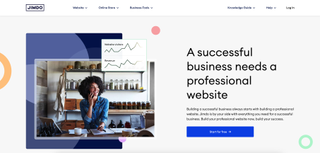
Reasons to buy
Reasons to avoid
Multiple choice-prompted AI website builders
Customizable AI drag-and-drop editor
AI templates
AI logo maker
Jimdo's new AI-powered website builder, called Dolphin, guides you through the site creation process with a simple questionnaire. It asks about your website's purpose, desired features, and design preferences. The process takes just a few minutes.
Based on your answers, Jimdo Dolphin generates a personalized website draft pulling from various design combinations. Its designs feature a clean and modern look that's optimized for both desktop and mobile devices.
Once the AI has finished working, you'll still need some time to fine-tune the layout of your site, add your own branding, and get ready to publish. Jimdo's drag-and-drop editor makes these adjustments easy even without coding knowledge.
We particularly liked Jimdo's free logo maker. If you don't already have a logo for your business or personal brand, you can design one right within the platform. This can save you time and money compared to hiring a graphic designer or using a separate logo creation tool.
Jimdo's free plan is one of the most generous among website builders, allowing you to create a website with up to 5 pages, 500 MB of storage, and 2 GB of bandwidth. While this plan displays ads and uses a subdomain, it's a great way to get a basic website up and running at no cost. However, this platform comes with a few caveats. Jimdo’s customization capabilities aren’t as robust as more established website builders, especially when using its AI.
Overall, Jimdo is an excellent choice for budget-conscious individuals and small businesses that need a simple and low-cost website. While it may not have all the bells and whistles of more expensive platforms, it’s still smart enough for low-stake scenarios and personal use. When you're ready to upgrade from the free plan, Jimdo's paid subscriptions start at just $9 per month (billed annually).
You can read our full Jimdo website builder review here.
Best for novices
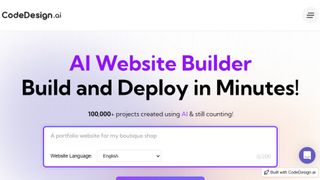
Reasons to buy
Reasons to avoid
Text-prompted AI website builder
AI content creation
CodeDesign.ai distinguishes itself as an exceptional website builder, tailored for novices and designers alike, through the integration of advanced technological capabilities. Simplifying the complexities of website development, the platform provides an array of exciting features that facilitate an intuitive and streamlined website-building experience.
These features include AI-generated copy, automated SEO optimization, and AI-driven insights, making sure you can create compelling content and optimize your website for maximum visibility and reach.
Moreover, the appealing AI Magic feature is a standout addition, enabling users to effortlessly craft captivating marketing copy while seamlessly aligning text and other elements with their brand's unique identity. This tool's dynamic interface allows for unlimited design regeneration until the perfect fit is achieved, making the website customization process a breeze.
For those concerned about budget, CodeDesign.ai offers an accessible entry point with plans starting at just $9 per month for basic needs. This affordability, combined with the platform's advanced feature set, positions CodeDesign.ai as an appealing choice for many. So, if you're seeking a user-friendly website-building experience without compromising on the sophistication and depth of features, CodeDesign.ai is worth a look.
On the flip side, there are some reasons why certain users might prefer to steer clear of this particular platform. Firstly, the limitation of plans to just one site might pose a hindrance for individuals or businesses aiming to manage multiple websites simultaneously. Moreover, the platform's limited customer support options could present challenges for users in need of immediate or extensive assistance.
Still, CodeDesign.ai's innovative approach to web design is perfect for beginners, providing the means to create visually striking and fully functional websites with ease.
How to choose the best AI website builder
There is an awful lot of hype around AI website builders, so it can be easy to get confused. This short guide will ensure you get the most out of AI when selecting a website builder.
Your goals
Start by detailing what you want to achieve. In many cases, this will help you quickly eliminate some options and add the rest to your short list. For example, if you are looking to sell online, then picking a website builder with advanced ecommerce features is going to be important.
Your budget
Next you can remove any options that don’t meet your budget. After all, it doesn’t really matter how good a website builder is if paying for it seriously eats into your profit each month.
User experience
Once you have whittled down your options, try getting hands on with the website builders. Many builders offer a free option or a free trial. Test out all the features, see if you can create a site that looks and works how you want, and ensure that it isn’t lacking in any key areas.
Results
Ultimately, if your website isn’t going to look great and offer a great user experience at the end of the process, then the website builder you choose isn’t worth the investment. Luckily, an AI website builder will usually let you create the basis of your website within seconds, making it quick and easy to get a fair idea of what your website will look/work like. There is little worse than spending hours building your website, only to find you can't get it to look and work like you want it to.
Additional AI tools
When we use the term AI website builder, we are usually referring to a platform that allows you to create a bespoke website template by either using multi-choice or text-based prompts. However, many website builders also offer other AI-powered tools that can make building and managing your website quicker and easier.
These tools range from AI content and image creation to AI powered alt text and page description generation.
You should also consider which other, non AI powered tools you may need to help you achieve your goals and their availability on the platforms you are considering.
Want to know how more about how to pick the best website builder? We asked the experts.
Best AI website builders FAQs
What is an AI website builder?
An AI website builder is a tool that uses artificial intelligence technology to simplify the website creation process. It employs sophisticated algorithms and machine learning capabilities to guide users through the entire website creation process.
By automating tasks such as content generation, design customization, and even SEO optimization, AI website builders enable users to build beautiful and professional-looking websites with minimal effort and technical expertise.
As a rule, these platforms provide a wide variety of customizable templates and other options, ensuring that users can create unique and engaging websites tailored to their specific needs.
Website builder vs AI website builder: What’s the difference?
The main difference between a traditional website builder and an AI-powered one lies in the technology used. While a traditional website builder provides standard tools for website creation, an AI website builder leverages artificial intelligence to streamline the process further.
Unlike standard site builders, AI-powered ones can offer personalized design recommendations based on user preferences and industry-specific best practices. They often provide automated content creation, image optimization, and even intelligent SEO guidance, significantly streamlining the website development process. This results in a more intuitive and user-friendly experience, allowing users to create sophisticated and visually appealing websites that are optimized for a seamless online presence and enhanced user engagement.
What is the best AI website builder for beginners?
For beginners, an ideal AI website builder offers a combination of user-friendly features and comprehensive guidance throughout the website creation journey.
Platforms like Wix, Hostinger, and GoDaddy are popular and rock-solid choices, providing intuitive drag-and-drop interfaces, extensive template libraries, and responsive customer support to assist beginners at every step.
These AI-powered platforms also offer additional resources such as step-by-step guides, informative blogs, and community forums, enabling users to learn and grow their website development skills effectively. With a focus on simplicity and accessibility, these AI website builders can empower beginners to build striking websites that reflect their unique brand identity and the vision behind them.
How to choose the best AI website builder for you?
To choose the best AI website builder for you, it's important to look at a few key factors.
First, look at the level of customizability. Different AI website builders offer different degrees of customization. Some provide more flexibility in terms of templates, themes, fonts, colors, and layout options, allowing you to create a website that truly reflects your unique style and brand.
Next, check the user interface. You'll want an AI website builder that is easy to navigate and understand. Look for one with a simple and visually appealing interface, making the process of website creation a breeze, even if you're not a tech expert.
Now, take a deep look at available features. Some may have unique tools for SEO optimization, while others might provide advanced analytics or integrated e-commerce functionality.
Also, the best AI website builder should be easy to use, even for those with minimal technical expertise. Look for platforms that simplify the website creation process with intuitive drag-and-drop functionalities and straightforward editing tools.
Check the level of customer support provided by the AI website builder. A platform with responsive and helpful customer support can be invaluable, especially when you encounter technical issues or have queries about specific features.
Lastly, compare the pricing plans of different AI website builders and determine which one fits your budget. Determine the value you're getting for the cost and choose a plan that matches your website needs and budget.
Considering these factors will help you find the AI website builder that matches your needs best, and make it easier for you to create an awesome online presence without any hassle.
Are you a pro? Subscribe to our newsletter
Sign up to the TechRadar Pro newsletter to get all the top news, opinion, features and guidance your business needs to succeed!
Mirza Bahic is a freelance tech journalist and blogger from Sarajevo, Bosnia and Herzegovina. For the past four years, Mirza has been ghostwriting for a number of tech start-ups from various industries, including cloud, retail and B2B technology.
- Ritoban Mukherjee
- Owain WilliamsB2B Editor, Website Builders & CRM



