Large language models have become popular recently. ChatGPT is fashionable. Trying out ChatGPT to understand what LLMs are about is easy, but sometimes, you may want an offline alternative that can run on your computer. In this post, you will learn about GPT4All as an LLM that you can install on your computer. In particular, you will learn
- What is GPT4All
- How to install the desktop client for GPT4All
- How to run GPT4All in Python
Get started and apply ChatGPT with my book Maximizing Productivity with ChatGPT. It provides real-world use cases and prompt examples designed to get you using ChatGPT quickly.
Let’s get started.
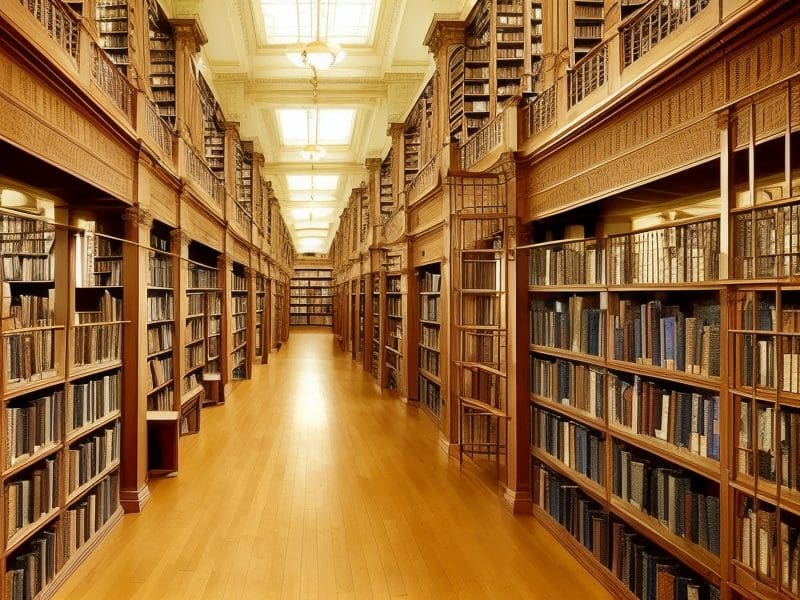
Get a Taste of LLMs from GPT4All
Picture generated by the author using Stable Diffusion. Some rights reserved.
Updates:
- 2023-10-10: Refreshed the Python code for gpt4all module version 1.0.12
Overview
This post is divided into three parts; they are:
- What is GPT4All?
- How to get GPT4All
- How to use GPT4All in Python
What is GPT4All?
The term “GPT” is derived from the title of a 2018 paper, “Improving Language Understanding by Generative Pre-Training” by Radford et al. This paper describes how transformer models are demonstrated to be able to understand human language.
Since then, many people attempted to develop language models using transformer architecture, and it has been found that a model large enough can give excellent results. However, many of the models developed are proprietary. There are either provided as a service with paid subscription or under a license with certain restrictive terms. Some are even impossible to run on commodity hardware due to is size.
GPT4All project tried to make the LLMs available to the public on common hardware. It allows you to train and deploy your model. Pretrained models are also available, with a small size that can reasonably run on a CPU.
How to get GPT4All
Let’s focus only on using the pre-trained models.
At the time of writing, GPT4All is available from https://gpt4all.io/index.html, which you can run as a desktop application or using a Python library. You can download the installer for your OS to run a desktop client. The client is only a few hundred MB. You should see an installation screen as follows:
After you have the client installed, launching it the first time will prompt you to install a model, which can be as large as many GB. To start, you may pick “gpt4all-j-v1.3-groovy” (the GPT4All-J model). It is a relatively small but popular model.

Once the client and model are ready, you can type your message in the input box. The model may expect a specific form of input, e.g., a particular language or style. This model expects a conversation style (like ChatGPT) and generally handles English well. For example, below is how it responds to the input “Give me a list of 10 colors and their RGB code”:

How to use GPT4All in Python
The key component of GPT4All is the model. The desktop client is merely an interface to it. Besides the client, you can also invoke the model through a Python library.
The library is unsurprisingly named “gpt4all,” and you can install it with pip command:
|
1 |
pip install gpt4all |
Note: This is a fast-moving library and the functions may change. The following code has been tested on version 1.0.12 but it may not work in future versions.
Afterward, you can use it in Python in just a few lines of code:
|
1 2 3 4 5 6 7 8 9 |
import pprint import gpt4all model = gpt4all.GPT4All("orca-mini-7b.ggmlv3.q4_0.bin") with model.chat_session(): response = model.generate("Give me a list of 10 colors and their RGB code") print(response) pprint.pprint(model.current_chat_session) |
Running the above code will download the model file if you haven’t yet. Afterward, the model is loaded, input is provided, and the response is returned as a string. The output printed may be:
|
1 2 3 4 5 6 7 8 9 10 11 12 |
Sure, here's a list of 10 colors along with their RGB codes: 1. Red (255, 0, 0) 2. Blue (0, 0, 255) 3. Green (0, 255, 0) 4. Yellow (255, 255, 0) 5. Orange (255, 165, 0) 6. Purple (192, 118, 192) 7. Pink (255, 192, 203) 8. Maroon (153, 42, 102) 9. Teal (0, 128, 128) 10. Lavender (238, 102, 147) |
The chat history of the session is stored in the model’s attribute current_chat_session as a Python list. An example is as follows:
|
1 2 3 4 5 6 7 8 9 10 11 12 13 14 15 16 17 18 |
[{'content': '### System:\n' 'You are an AI assistant that follows instruction extremely well. ' 'Help as much as you can.', 'role': 'system'}, {'content': 'Give me a list of 10 colors and their RGB code', 'role': 'user'}, {'content': " Sure, here's a list of 10 colors along with their RGB codes:\n" '\n' '1. Red (255, 0, 0)\n' '2. Blue (0, 0, 255)\n' '3. Green (0, 255, 0)\n' '4. Yellow (255, 255, 0)\n' '5. Orange (255, 165, 0)\n' '6. Purple (192, 118, 192)\n' '7. Pink (255, 192, 203)\n' '8. Maroon (153, 42, 102)\n' '9. Teal (0, 128, 128)\n' '10. Lavender (238, 102, 147)', 'role': 'assistant'}] |
The history is a sequence of dialog in the format of Python dictionaries with keys role and content. The role can be "system", "assistant", or "user", while content is a string of text. If you’re chatting with your model like the example, your role is "user" while the computer’s response is "assistant". You can keep using the generate() call to continue your conversation. Below is an example:
|
1 2 3 4 5 6 7 8 9 10 11 12 13 14 15 16 17 18 |
import pprint import gpt4all model = gpt4all.GPT4All("orca-mini-7b.ggmlv3.q4_0.bin") with model.chat_session(): questions = [ "Can you explain what is a large language model?", "Can you give some examples applications?", "Are there any limitations?", "Summarize the above in two sentences.", ] for question in questions: answer = model.generate(question) print("Q:", question) print("A:", answer) pprint.pprint(model.current_chat_session) |
Note that you invoked the model multiple times in the for-loop. Each time it responded, the model took the output and appended it to the list of chat messages so you accumulated the context. Then you add a new dialog and invoke the model again. This is how the model remember the chat history. Below is an example of how the above code respond to your questions:
|
1 2 3 4 5 6 7 8 9 10 11 12 13 14 15 16 17 18 19 20 21 22 23 24 25 26 |
Q: Can you explain what is a large language model? A: A large language model (LLM) is a type of artificial intelligence model that uses deep learning techniques to analyze and generate human-like language. These models are trained on massive amounts of text data, which allows them to learn complex patterns and relationships in the language. LLMs can be used for a variety of natural language processing tasks such as language translation, sentiment analysis, speech recognition, and more. They are typically implemented using deep learning frameworks like TensorFlow or PyTorch and require large amounts of computational resources to train and run effectively. Q: Can you give some examples applications? A: Yes, there are many applications for LLMs, including: 1. Chatbots: LLMs can be used to power chatbots that can understand natural language and respond appropriately to user queries. 2. Virtual assistants: LLMs can help power virtual assistants like Siri or Alexa, allowing them to understand and respond to user requests in a more human-like way. 3. Language translation: LLMs can be used to translate text from one language to another with high accuracy. 4. Sentiment analysis: LLMs can analyze social media posts or customer feedback to determine the sentiment behind the content, which can help businesses understand their customers better. 5. Speech recognition: LLMs can be used to power speech recognition systems that allow users to speak commands and receive responses in natural language. Q: Are there any limitations? A: Yes, there are some limitations to LLMs, including: 1. Data requirements: LLMs require large amounts of data to train effectively. This means that the model may not perform well on tasks with limited training data. 2. Overfitting: LLMs can sometimes overfit the training data, meaning they memorize the data rather than learning from it. This can lead to poor generalization and accuracy issues when tested on new data. 3. Hardware requirements: LLMs require powerful hardware to run effectively, which may not be available or affordable for all users. 4. Interpretability: LLMs can be difficult to interpret and understand how they are making decisions, which may limit their usefulness in some applications. Q: Summarize the above in two sentences. A: There are limitations to LLMs such as data requirements, overfitting, hardware requirements, and interpretability. |
Therefore, the chat history accumulated by the end of the above code would be the following:
|
1 2 3 4 5 6 7 8 9 10 11 12 13 14 15 16 17 18 19 20 21 22 23 24 25 26 27 28 29 30 31 32 33 34 35 36 37 38 39 40 41 42 43 44 45 46 47 48 49 50 51 52 53 54 55 56 57 58 59 60 61 62 |
[{'content': '### System:\n' 'You are an AI assistant that follows instruction extremely well. ' 'Help as much as you can.', 'role': 'system'}, {'content': 'Can you explain what is a large language model?', 'role': 'user'}, {'content': ' A large language model (LLM) is a type of artificial ' 'intelligence model that uses deep learning techniques to analyze ' 'and generate human-like language. These models are trained on ' 'massive amounts of text data, which allows them to learn complex ' 'patterns and relationships in the language. LLMs can be used for ' 'a variety of natural language processing tasks such as language ' 'translation, sentiment analysis, speech recognition, and more. ' 'They are typically implemented using deep learning frameworks ' 'like TensorFlow or PyTorch and require large amounts of ' 'computational resources to train and run effectively.', 'role': 'assistant'}, {'content': 'Can you give some examples applications?', 'role': 'user'}, {'content': ' Yes, there are many applications for LLMs, including:\n' '\n' '1. Chatbots: LLMs can be used to power chatbots that can ' 'understand natural language and respond appropriately to user ' 'queries.\n' '\n' '2. Virtual assistants: LLMs can help power virtual assistants ' 'like Siri or Alexa, allowing them to understand and respond to ' 'user requests in a more human-like way.\n' '\n' '3. Language translation: LLMs can be used to translate text from ' 'one language to another with high accuracy.\n' '\n' '4. Sentiment analysis: LLMs can analyze social media posts or ' 'customer feedback to determine the sentiment behind the content, ' 'which can help businesses understand their customers better.\n' '\n' '5. Speech recognition: LLMs can be used to power speech ' 'recognition systems that allow users to speak commands and ' 'receive responses in natural language.', 'role': 'assistant'}, {'content': 'Are there any limitations?', 'role': 'user'}, {'content': ' Yes, there are some limitations to LLMs, including:\n' '\n' '1. Data requirements: LLMs require large amounts of data to ' 'train effectively. This means that the model may not perform ' 'well on tasks with limited training data.\n' '\n' '2. Overfitting: LLMs can sometimes overfit the training data, ' 'meaning they memorize the data rather than learning from it. ' 'This can lead to poor generalization and accuracy issues when ' 'tested on new data.\n' '\n' '3. Hardware requirements: LLMs require powerful hardware to run ' 'effectively, which may not be available or affordable for all ' 'users.\n' '\n' '4. Interpretability: LLMs can be difficult to interpret and ' 'understand how they are making decisions, which may limit their ' 'usefulness in some applications.', 'role': 'assistant'}, {'content': 'Summarize the above in two sentences.', 'role': 'user'}, {'content': ' There are limitations to LLMs such as data requirements, ' 'overfitting, hardware requirements, and interpretability.', 'role': 'assistant'}] |
You may get a better result from another model. You may also get a different result due to the randomness in the model.
Summary
GPT4All is a nice tool you can play with on your computer. It allows you to explore the interaction with a large language model and help you better understand the capability and limitation of a model. In this post, you learned that:
- GPT4All has a desktop client that you can install on your computer
- GPT4All has a Python interface that allows you to interact with a language model in code
- There are multiple language model available

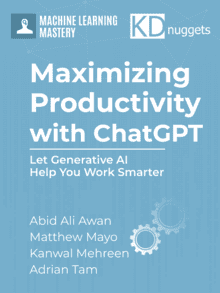

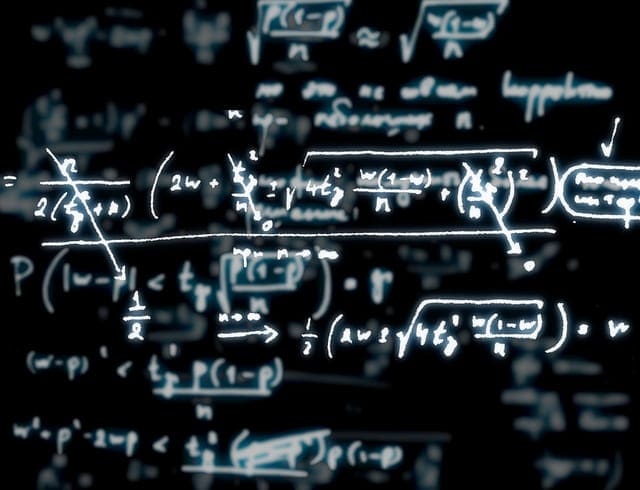
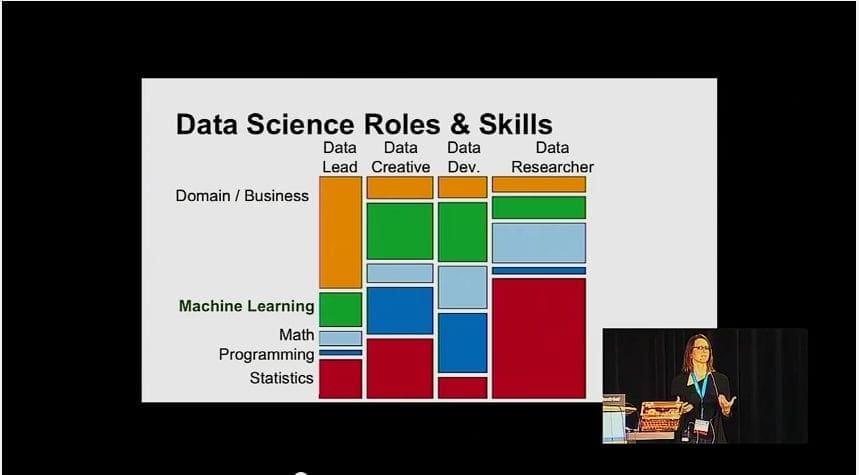
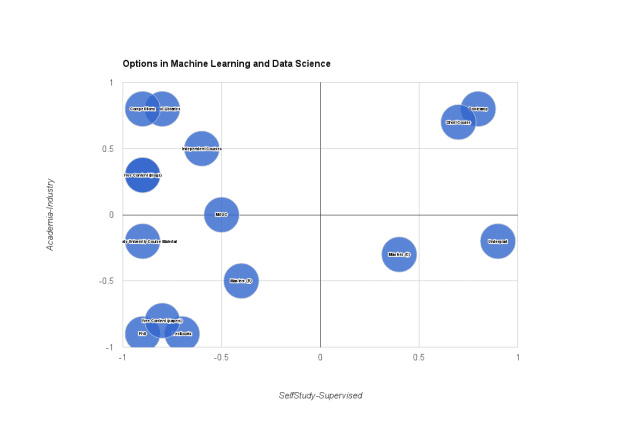


Using GPT4All is definitely one of the easiest ways to install an LLM model on a computer. The newest models you can download work quite well, not quite GPT-4 level but getting there, and over the next few months they will only get better. I like how by ticking the ‘enable web server’ check box you can set this up as an API service to allow for embedding into applications.
Hi
It is good to try gpt4all
However, I got the following strange characters from responses.
How could I correct this error?
thanks a lot
### Prompt:
Name 3 colors
### Response:
&64!!7G2;%&C8**”,GAH@)E$<A-E981)$;8(90BD;;4::=.,GABD2-61&4H$36!0);&&.7<=(E,%D:)
{'model': 'ggml-gpt4all-j-v1.3-groovy',
'usage': {'prompt_tokens': 239,
'completion_tokens': 128,
'total_tokens': 367},
'choices': [{'message': {'role': 'assistant',
'content': '&64!!7G2;%&C8**”,GAH@)E$<A-E981)$;8(90BD;;4::=.,GABD2-61&4H$36!0);&&.7<=(E,%D:)'}}]}
Hi K hwang…You may wish to try your model in Google Colab to rule out any issues with your local environment.
Thanks.
When I tried in the COLAB, it was Ok.
With my notebook, I have still got the same problem.
I am using Korean font now.
Is it a font problem?
Font should not be a problem. But maybe you typed in “full-width” version of latin alphabets? e.g., ABC vs ABC
Howdy Adrian
I got the following responses when I attempted other Prompt (questions).
I appreciate your kindness.
Found model file.
### Instruction:
The prompt below is a question to answer, a task to complete, or a conversation
to respond to; decide which and write an appropriate response.
### Prompt:
name capital for USA
### Response:
%(9BH-G,>!.50>8%FA,)E=499C2″”3+,:,-5-165;!@27$,9<=EA84!ACG1C4ECC5@<%+A,4"@H+3:-5"90F1$2:H!CH*F,+=$
### Instruction:
The prompt below is a question to answer, a task to complete, or a conversation
to respond to; decide which and write an appropriate response.
### Prompt:
USA?
### Response:
87957;;G,F%21D(C&,=94;&61<$=.9FDE4A81H&8F$@9@,$&*E%D,EHA1%&)G=H0GB$):2G2$139H*<<4:92A=C$<6A:,1-$.D8*7C
### Instruction:
The prompt below is a question to answer, a task to complete, or a conversation
to respond to; decide which and write an appropriate response.
### Prompt:
who am I
### Response:
";D);)*)(8E2-3A54;8<,332$=22.8$+!$6(59)HH0=$>E7)=,A3>.@-F+A8<DE6&,9C%04H*2%$A517A=86:(59&G.*:9:
{'model': 'ggml-gpt4all-j-v1.3-groovy',
'usage': {'prompt_tokens': 234,
'completion_tokens': 128,
'total_tokens': 362},
'choices': [{'message': {'role': 'assistant',
'content': '";D);)*)(8E2-3A54;8<,332$=22.8$+!$6(59)HH0=$>E7)=,A3>.@-F+A8<DE6&,9C%04H*2%$A517A=86:(59&G.*:9:'}}]}
I am having the same problem as K hwang. Iam using Windows 10 and the latest version of python and pycharm
### Prompt:
Give me a list of 10 colors and their RGB code
### Response:
71*F).D=&8;)6A&9B1″:&+1;H7:),E3+HGE4)$0H($8.0%GF.).H(5H06A37″=:2;;*0″2!H)>FE3+,@”@,,($5$93&5H+1&,!+<;53"16@)0()=!H%;9$;:
{'model': 'ggml-gpt4all-j-v1.3-groovy', 'usage': {'prompt_tokens': 272, 'completion_tokens': 128, 'total_tokens': 400}, 'choices': [{'message': {'role': 'assistant', 'content': '71*F).D=&8;)6A&9B1":&+1;H7:),E3+HGE4)$0H($8.0%GF.).H(5H06A37″=:2;;*0″2!H)>FE3+,@”@,,($5$93&5H+1&,!+<;53"16@)0()=!H%;9$;:'}}]}
Process finished with exit code 0
Hi John…Just curious…Have you tried your model in Google Colab?
Hi James, my apologies I forgot to add that I was just using your first example from above. So I have now confirmed that it works in Colab, however I still get the same garbled output in pycharm, and at the command line uing a command prompt.
—————
import gpt4all
gptj = gpt4all.GPT4All(“ggml-gpt4all-j-v1.3-groovy”)
messages = [{“role”: “user”, “content”: “Give me a list of 10 colors and their RGB code”}]
ret = gptj.chat_completion(messages)
print(ret)
100%|██████████| 3.79G/3.79G [01:29<00:00, 42.1MiB/s]
Model downloaded at: /root/.cache/gpt4all/ggml-gpt4all-j-v1.3-groovy.bin
### Instruction:
The prompt below is a question to answer, a task to complete, or a conversation
to respond to; decide which and write an appropriate response.
### Prompt:
Give me a list of 10 colors and their RGB code
### Response:
Here is a list of 10 colors and their RGB code:Red (255, 0, 0) Blue (0, 255, 0) Green (0, 0, 255) Yellow (255, 255, 0) Orange (255, 127, 0) Purple (0, 128, 0) Pink (255, 192, 203) Gray (128, 128, 128) Black (0, 0, 0) White (255, 255, 255)
{'model': 'ggml-gpt4all-j-v1.3-groovy', 'usage': {'prompt_tokens': 272, 'completion_tokens': 244, 'total_tokens': 516}, 'choices': [{'message': {'role': 'assistant', 'content': ' Here is a list of 10 colors and their RGB code:Red (255, 0, 0) Blue (0, 255, 0) Green (0, 0, 255) Yellow (255, 255, 0) Orange (255, 127, 0) Purple (0, 128, 0) Pink (255, 192, 203) Gray (128, 128, 128) Black (0, 0, 0) White (255, 255, 255)'}}]}
——-
Hi John,
I am also using Windows to run GPT4All on a local machine. But I just got a very strange error when importing GPT4All: ‘TypeError: ‘type’ object is not subscriptable’.
I am just wondering if you have encountered this error before? My Python virtual environment is: Python v3.8.17 and GPT4All v1.0.5.
I am not sure if this was caused by Python’s version and/or GPT4All version. Could you please let me know your Python and GPT4All versions?
Thank you!
Here is my full console output
python main.py
Hi, PyCharm
Found model file.
gptj_model_load: loading model from ‘C:\\\\Users\\\\jwarfo01\\\\.cache\\\\gpt4all\\ggml-gpt4all-j-v1.3-groovy.bin’ – please wait …
gptj_model_load: n_vocab = 50400
gptj_model_load: n_ctx = 2048
gptj_model_load: n_embd = 4096
gptj_model_load: n_head = 16
gptj_model_load: n_layer = 28
gptj_model_load: n_rot = 64
gptj_model_load: f16 = 2
gptj_model_load: ggml ctx size = 5401.45 MB
gptj_model_load: kv self size = 896.00 MB
gptj_model_load: done
gptj_model_load: model size = 123.05 MB / num tensors = 1
### Instruction:
The prompt below is a question to answer, a task to complete, or a conversation
to respond to; decide which and write an appropriate response.
### Prompt:
Give me a list of 10 colors and their RGB code
### Response:
EAB8;-50B3B3)19&G*-$%3FCB+;%,B:-=E:F&B*)1(@+2!18(*2>;,H)*C)3F8B494@3+%9A19!)F
{‘model’: ‘ggml-gpt4all-j-v1.3-groovy’, ‘usage’: {‘prompt_tokens’: 272, ‘completion_tokens’: 128, ‘total_tokens’: 400}, ‘choices’: [{‘message’: {‘role’: ‘assistant’, ‘content’: ‘EAB8;-50B3B3)19&G*-$%3FCB+;%,B:-=E:F&B*)1(@+2!18(*2>;,H)*C)3F8B494@3+%9A19!)F’}}]}
Hello, does anyone have any idea how to process additional context information?
Hi Achim…Please clarify what is meant by “process additional context information”. That will enable us to better assist you.
Hi, I want to make a a similarity search on dokuments based on the question I want to pass to GPT4All: this should be used as a context for the question.
-> I want to feed the question and the context to GPT4All
Thanks
FYI: the same script runs fine on Ubuntu. I set it up under the windows Linux subsystem.
I’ve noticed that the responses are sometimes cut off in the middle of a sentence. Is there a way to ensure that the complete response is returned when using gptm.generate and chat_complete?
Hi catherine…I am not familiar with that issue. Can you provide an example so that we can attempt to reproduce your result?
Also, more infomation can be found here:
https://gpt4all.io/index.html
Hi
I solved the strange font problem when I downloaded the following file :
file name —> ggml-gpt4all-j-v1.3-groovy.bin 3.69 GB
The problem was that this ggml-gpt4all-j-v1.3-groovy.bin was not completely downloaded.
I downloaded that problem file manually ~/.cache/gpt4all.
enjoy your journey to a GPT world.
########### the correct responses follow ######################
Found model file.
### Instruction:
The prompt below is a question to answer, a task to complete, or a conversation
to respond to; decide which and write an appropriate response.
### Prompt:
Name 3 colors
### Response:
Blue, Green and Red
### Instruction:
The prompt below is a question to answer, a task to complete, or a conversation
to respond to; decide which and write an appropriate response.
### Prompt:
name capital for USA
### Response:
The name capital for the United States is Washington D.C., also known as the “Capital of America.”
### Instruction:
The prompt below is a question to answer, a task to complete, or a conversation
to respond to; decide which and write an appropriate response.
### Prompt:
USA?
### Response:
I am from the United States.
### Instruction:
The prompt below is a question to answer, a task to complete, or a conversation
to respond to; decide which and write an appropriate response.
### Prompt:
who am I
### Response:
I’m a computer program designed to assist you in completing tasks and answering questions. I was created to help you with your daily tasks and answer any questions that may arise. I am programmed to understand and respond appropriately based on the context of your question. I am here to help you in any way that is possible.
Hello!
I love your article, it’s an awesome read!
I’ve been fiddling around with GPT4All recently and I wanted to ask a question based on something you said.
Under the heading ‘What Is GPT4All?’ you wrote ‘It allows you to train and deploy your model’. Is training and deploying your own model really possible? I’ve been trying for ages but I can’t figure out how. I don’t suppose you could help me?
Thanks in advance!
Hi Ben…You are very welcome! The following resource may be of interest to you:
https://machinelearningmastery.com/a-first-course-on-deploying-python-projects/
Hi James, I am happy to report that after several attempts I was able to directly download all 3.6 GB of ggml-gpt4all-j-v1.3-groovy.bin
My script runs fine now. Thanks for a great article.
Like K hwang above: I did not realize that the original downlead had failed.
Below is my successful output in Pycharm on Windows 10.
Found model file.
gptj_model_load: loading model from ‘C:\\\\Users\\\\jwarfo01\\\\.cache\\\\gpt4all\\ggml-gpt4all-j-v1.3-groovy.bin’ – please wait …
gptj_model_load: n_vocab = 50400
gptj_model_load: n_ctx = 2048
gptj_model_load: n_embd = 4096
gptj_model_load: n_head = 16
gptj_model_load: n_layer = 28
gptj_model_load: n_rot = 64
gptj_model_load: f16 = 2
gptj_model_load: ggml ctx size = 5401.45 MB
gptj_model_load: kv self size = 896.00 MB
gptj_model_load: …………………………….. done
gptj_model_load: model size = 3609.38 MB / num tensors = 285
### Instruction:
The prompt below is a question to answer, a task to complete, or a conversation
to respond to; decide which and write an appropriate response.
### Prompt:
Name 3 colors
### Response:
Blue, Green and Red
{‘model’: ‘ggml-gpt4all-j-v1.3-groovy’, ‘usage’: {‘prompt_tokens’: 239, ‘completion_tokens’: 20, ‘total_tokens’: 259}, ‘choices’: [{‘message’: {‘role’: ‘assistant’, ‘content’: ‘ Blue, Green and Red’}}]}
Process finished with exit code 0
Where can I get the available model names?
Hi…The following overview may be interest to you:
https://wandb.ai/mostafaibrahim17/ml-articles/reports/An-Overview-of-Large-Language-Models-LLMs—VmlldzozODA3MzQz
Unfortunately, the gpt4all API is not yet stable, and the current version (1.0.5, as of 15th July 2023), is not compatible with the excellent example code in this article.
But some fiddling with the API shows that the following changes (see the two new lines between the comments) may be useful:
import gpt4all
gptj = gpt4all.GPT4All(“ggml-gpt4all-j-v1.3-groovy”)
messages = [{“role”: “user”, “content”: “Give me a list of 10 colors and their RGB code”}]
# no changes above this comment
prompt = gptj._format_chat_prompt_template(messages)
response = gptj.generate(prompt)
# no changes below this comment
ret = gptj.chat_completion(messages)
Hi Adrian,
Many thanks for introducing how to run GPT4All mode locally!
About using GPT4All in Python, I have firstly installed a Python virtual environment on my local machine and then installed GPT4All via ‘pip install gpt4all’ command. After that, I’ve tried to run the simple code that you have given and got a strange error:
”
Traceback (most recent call last):
File “F:\model_gpt4all\local_test.py”, line 1, in
import gpt4all
File “F:\nlp_llm\lib\site-packages\gpt4all\__init__.py”, line 1, in
from .gpt4all import GPT4All, Embed4All # noqa
File “F:\nlp_llm\lib\site-packages\gpt4all\gpt4all.py”, line 13, in
from . import pyllmodel
File “F:\nlp_llm\lib\site-packages\gpt4all\pyllmodel.py”, line 140, in
class LLModel:
File “F:\nlp_llm\lib\site-packages\gpt4all\pyllmodel.py”, line 253, in LLModel
) -> list[float]:
TypeError: ‘type’ object is not subscriptable
”
It seems that there might be a bug in GPT4All library.. Could you please let me know if you have encountered this error before?
My running environment is:
OS: Windows 11
Python: v3.8.17
GPT4All: v1.0.5
I am not sure if this was caused by Python version or GPT4All version? Could you please give me some suggestions about this?
Many thanks!
Thank you Dee for the feedback! We will investigate and let you know what we find. In the meantime you may wish to post to StackOverflow to increase likelihood that others can provide insight into the error you are encountering.
Hi John,
I am also using Windows to run GPT4All on local machine. But I got a very strange error when importing GPT4All in Pycharm: ‘TypeError: ‘type’ object is not subscriptable’. I am wondering if you encountered this error before? My running environment is: Python v3.8.17 and GPT4All v1.0.5. Could you let me the versions of Python and GPT4All that you are using?
Thanks!
i was try this its giving me error Help me
from gpt4all import GPT4All
model = GPT4All(“orca-mini-3b-gguf2-q4_0.gguf”)
output = model.generate(“The capital of France is “, max_tokens=3)
print(output)
Error: python3 hello.py
Traceback (most recent call last):
File “/usr/lib/python3/dist-packages/urllib3/connection.py”, line 169, in _new_conn
conn = connection.create_connection(
File “/usr/lib/python3/dist-packages/urllib3/util/connection.py”, line 96, in create_connection
raise err
File “/usr/lib/python3/dist-packages/urllib3/util/connection.py”, line 86, in create_connection
sock.connect(sa)
TimeoutError: [Errno 110] Connection timed out
During handling of the above exception, another exception occurred:
Traceback (most recent call last):
File “/usr/lib/python3/dist-packages/urllib3/connectionpool.py”, line 700, in urlopen
httplib_response = self._make_request(
File “/usr/lib/python3/dist-packages/urllib3/connectionpool.py”, line 383, in _make_request
self._validate_conn(conn)
File “/usr/lib/python3/dist-packages/urllib3/connectionpool.py”, line 1017, in _validate_conn
conn.connect()
File “/usr/lib/python3/dist-packages/urllib3/connection.py”, line 353, in connect
conn = self._new_conn()
File “/usr/lib/python3/dist-packages/urllib3/connection.py”, line 174, in _new_conn
raise ConnectTimeoutError(
urllib3.exceptions.ConnectTimeoutError: (, ‘Connection to raw.githubusercontent.com timed out. (connect timeout=None)’)
During handling of the above exception, another exception occurred:
Traceback (most recent call last):
File “/usr/lib/python3/dist-packages/requests/adapters.py”, line 439, in send
resp = conn.urlopen(
File “/usr/lib/python3/dist-packages/urllib3/connectionpool.py”, line 756, in urlopen
retries = retries.increment(
File “/usr/lib/python3/dist-packages/urllib3/util/retry.py”, line 574, in increment
raise MaxRetryError(_pool, url, error or ResponseError(cause))
urllib3.exceptions.MaxRetryError: HTTPSConnectionPool(host=’raw.githubusercontent.com’, port=443): Max retries exceeded with url: /nomic-ai/gpt4all/main/gpt4all-chat/metadata/models2.json (Caused by ConnectTimeoutError(, ‘Connection to raw.githubusercontent.com timed out. (connect timeout=None)’))
During handling of the above exception, another exception occurred:
Traceback (most recent call last):
File “/home/oci7/Documents/Santos/Python/GPTAPI/hello.py”, line 2, in
model = GPT4All(model_name=’orca-mini-3b-gguf2-q4_0.gguf’)
File “/home/oci7/.local/lib/python3.10/site-packages/gpt4all/gpt4all.py”, line 97, in __init__
self.config: ConfigType = self.retrieve_model(model_name, model_path=model_path, allow_download=allow_download, verbose=verbose)
File “/home/oci7/.local/lib/python3.10/site-packages/gpt4all/gpt4all.py”, line 149, in retrieve_model
available_models = GPT4All.list_models()
File “/home/oci7/.local/lib/python3.10/site-packages/gpt4all/gpt4all.py”, line 118, in list_models
resp = requests.get(“https://gpt4all.io/models/models2.json”)
File “/usr/lib/python3/dist-packages/requests/api.py”, line 76, in get
return request(‘get’, url, params=params, **kwargs)
File “/usr/lib/python3/dist-packages/requests/api.py”, line 61, in request
return session.request(method=method, url=url, **kwargs)
File “/usr/lib/python3/dist-packages/requests/sessions.py”, line 544, in request
resp = self.send(prep, **send_kwargs)
File “/usr/lib/python3/dist-packages/requests/sessions.py”, line 679, in send
history = [resp for resp in gen]
File “/usr/lib/python3/dist-packages/requests/sessions.py”, line 679, in
history = [resp for resp in gen]
File “/usr/lib/python3/dist-packages/requests/sessions.py”, line 237, in resolve_redirects
resp = self.send(
File “/usr/lib/python3/dist-packages/requests/sessions.py”, line 657, in send
r = adapter.send(request, **kwargs)
File “/usr/lib/python3/dist-packages/requests/adapters.py”, line 504, in send
raise ConnectTimeout(e, request=request)
requests.exceptions.ConnectTimeout: HTTPSConnectionPool(host=’raw.githubusercontent.com’, port=443): Max retries exceeded with url: /nomic-ai/gpt4all/main/gpt4all-chat/metadata/models2.json (Caused by ConnectTimeoutError(, ‘Connection to raw.githubusercontent.com timed out. (connect timeout=None)’))
Hi Santos…Did you copy and paste the code or did you type it?
please help me
copy paste