Retrieval Augmented Generation on audio data with LangChain
AssemblyAI
SEPTEMBER 26, 2023
Setting up the virtual environment In a terminal, create a directory for this project and navigate into it: mkdir ragaudio && cd ragaudio Now, enter the following command to create a virtual environment called venv python -m venv venv Next, activate the environment. from the project directory with your virtual environment activated.


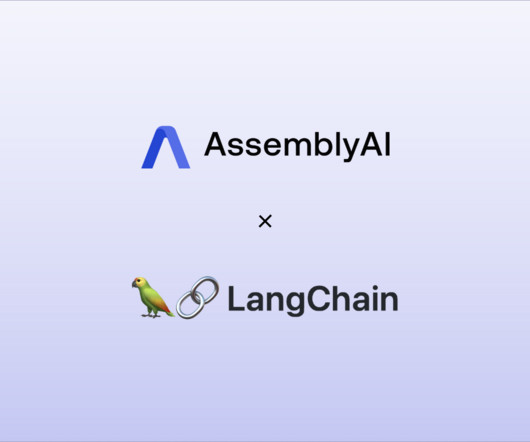
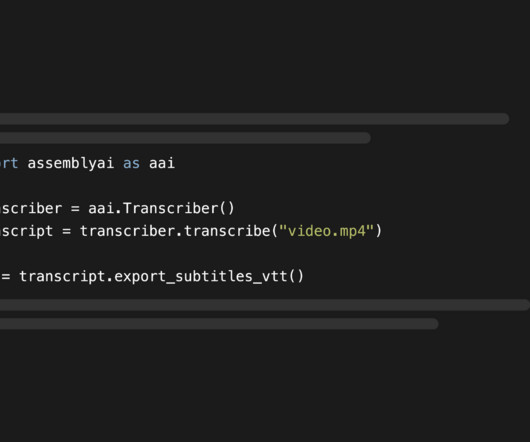
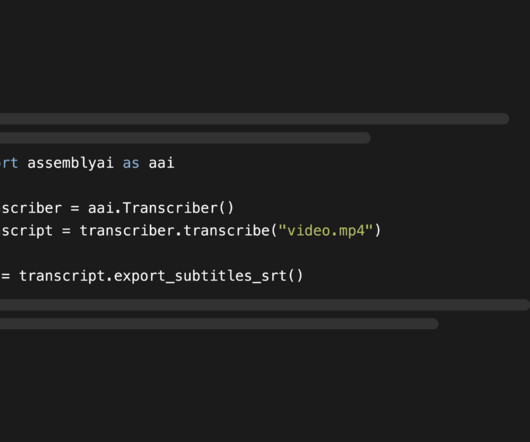
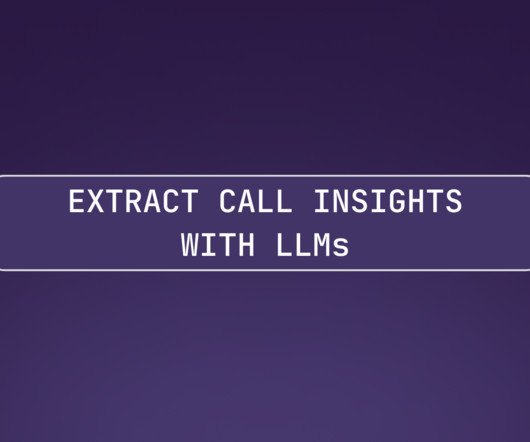

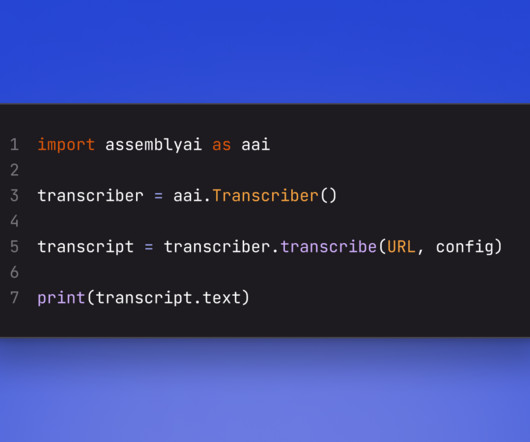

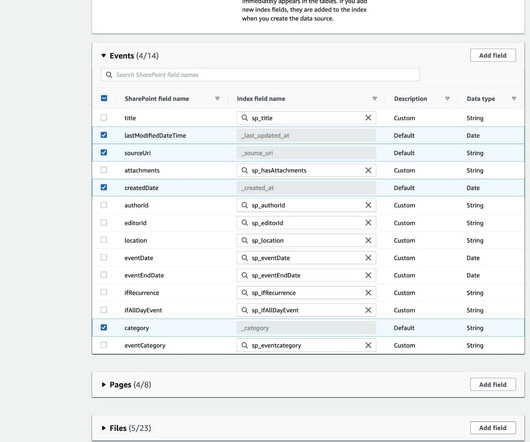
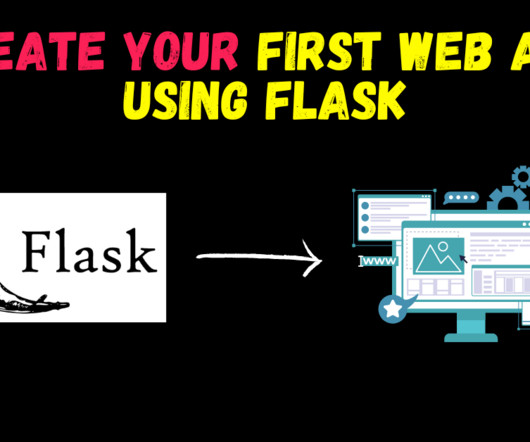
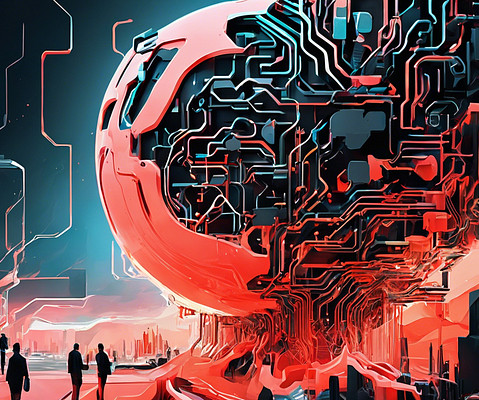
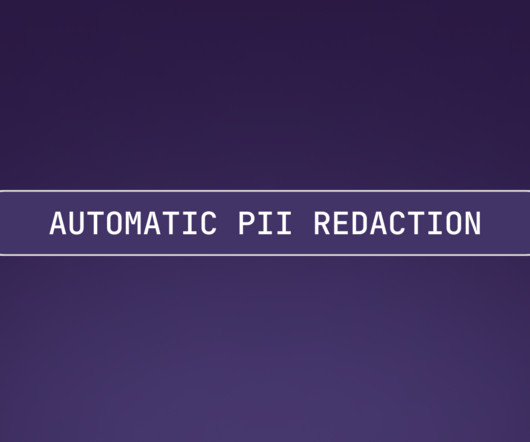
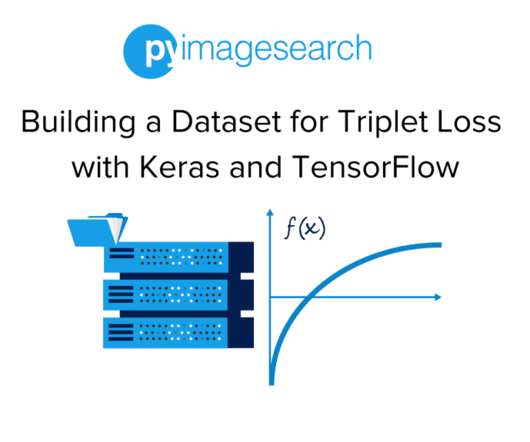
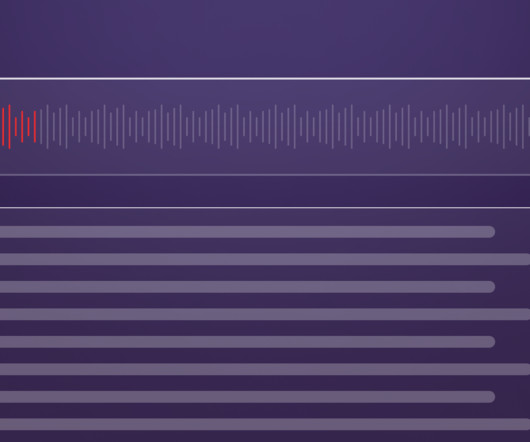

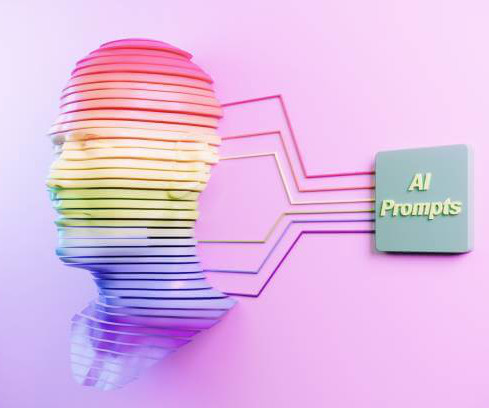




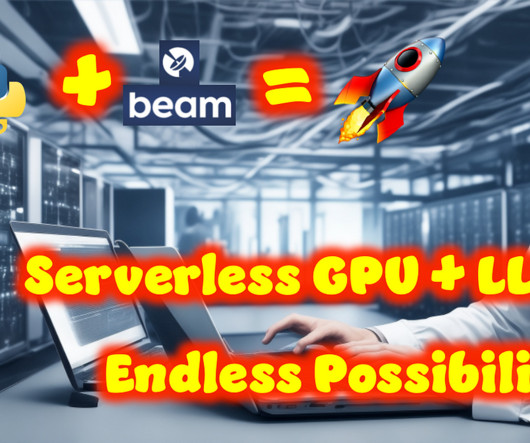
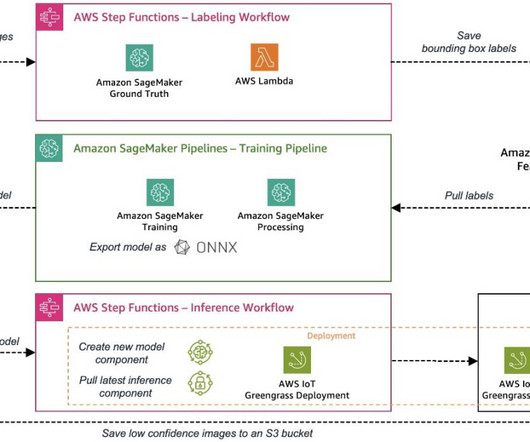
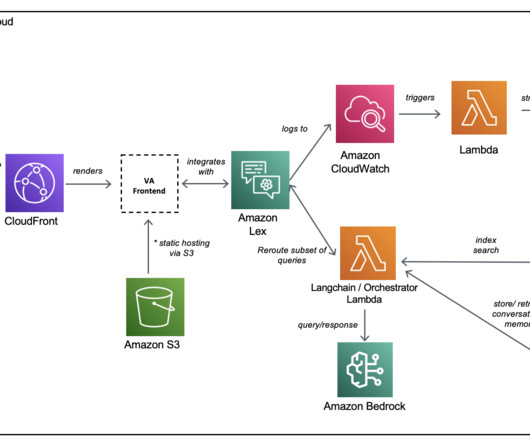
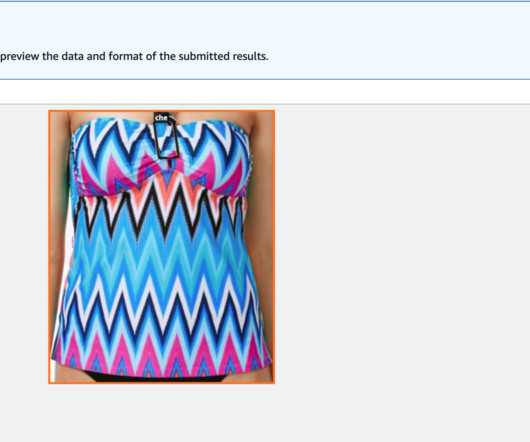
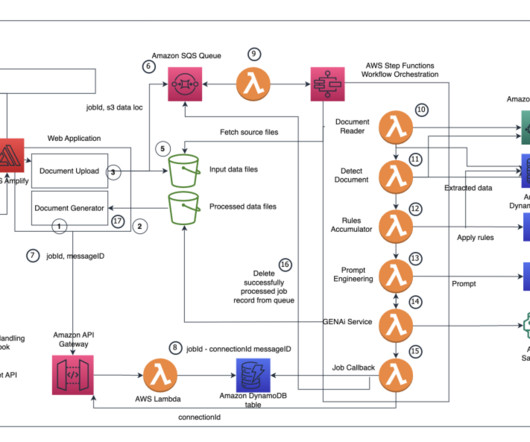
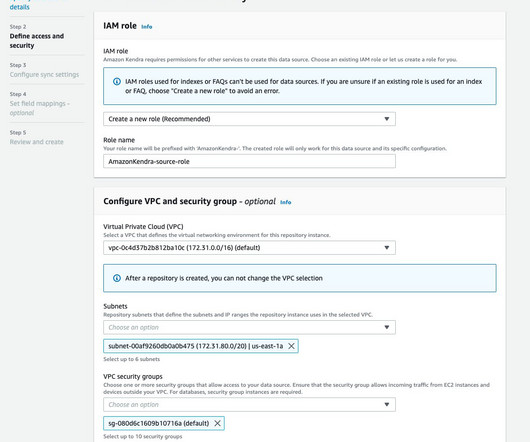
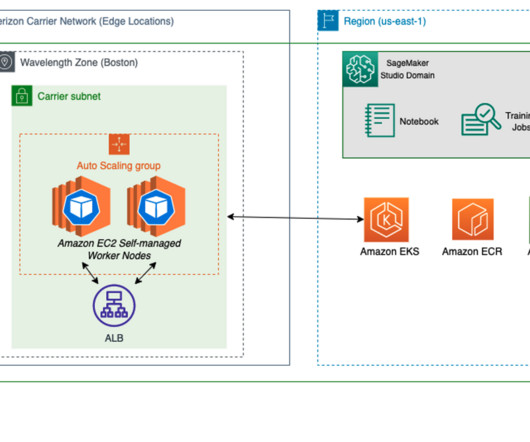
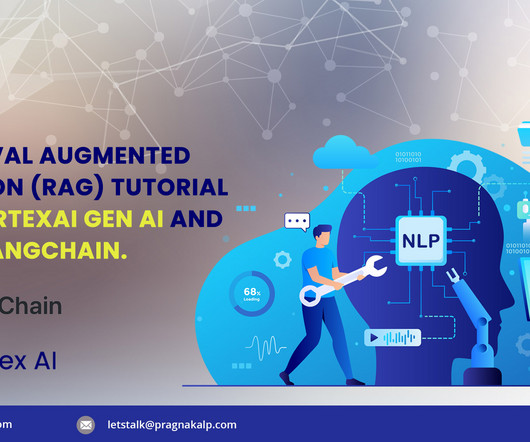
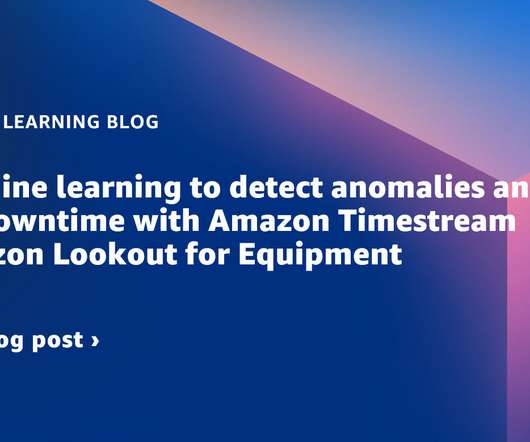

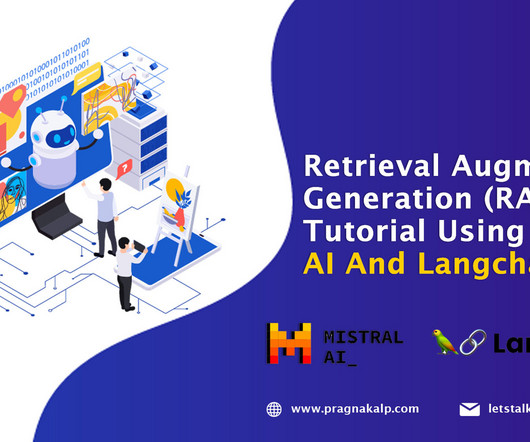
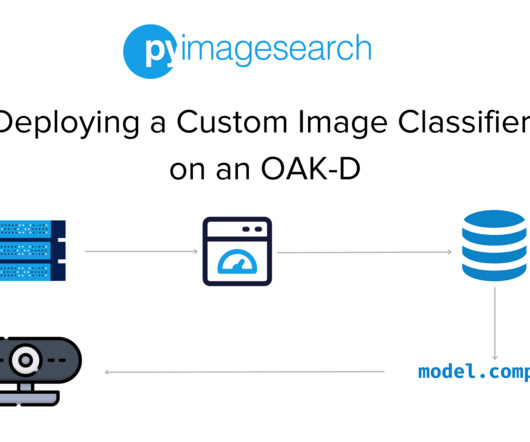
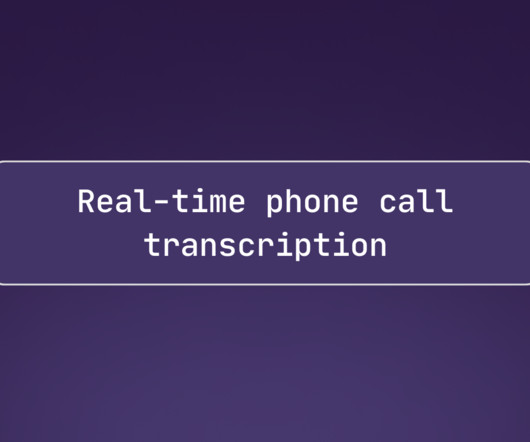


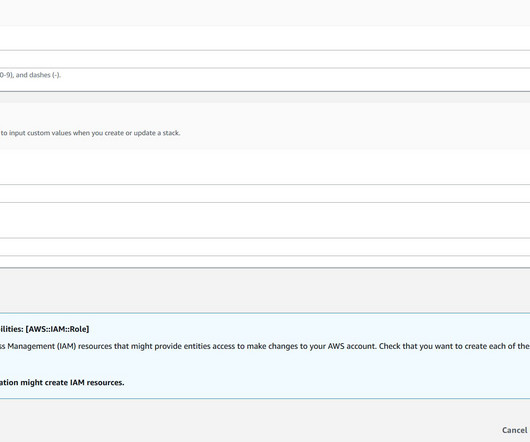
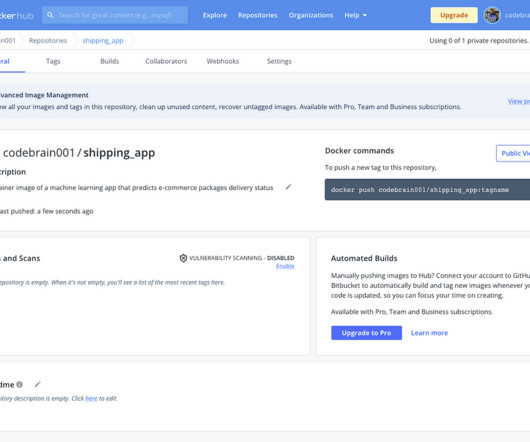
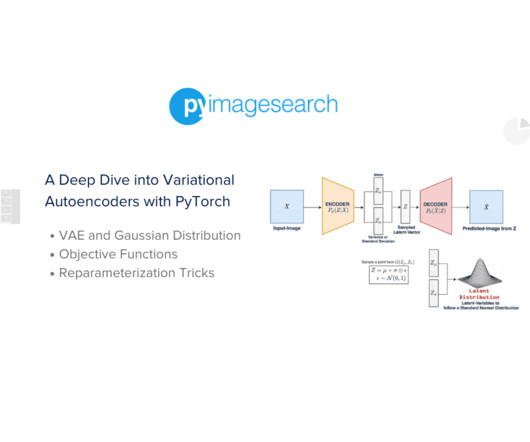
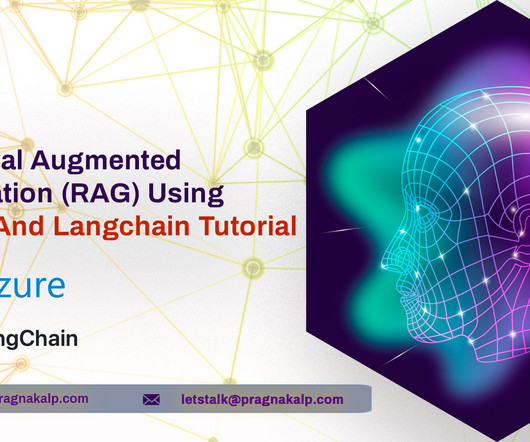
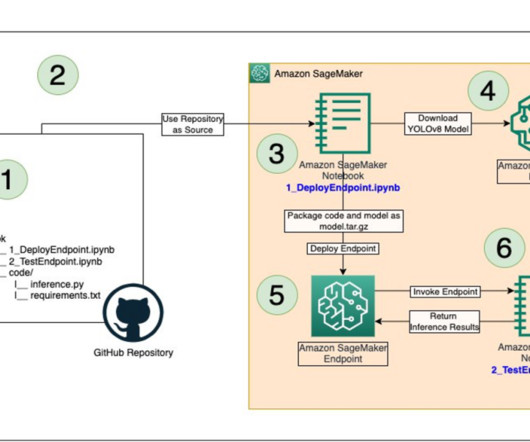
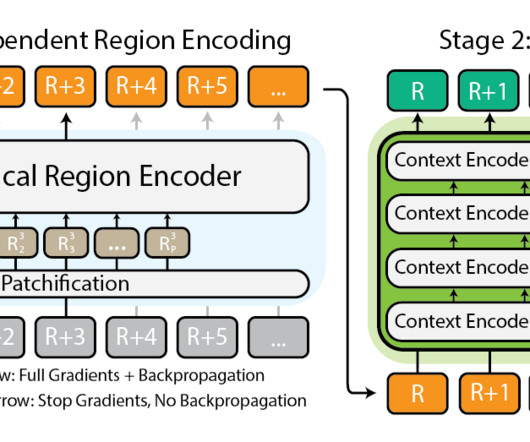



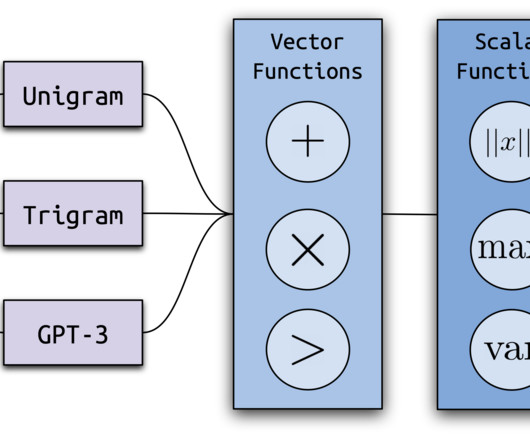






Let's personalize your content